Triangle Reduction
When loading CAD files into Detect3D or in:Flux, the CAD Import Options window (shown below) will appear. The section highlighted in red below controls the Triangle Reduction of the file.
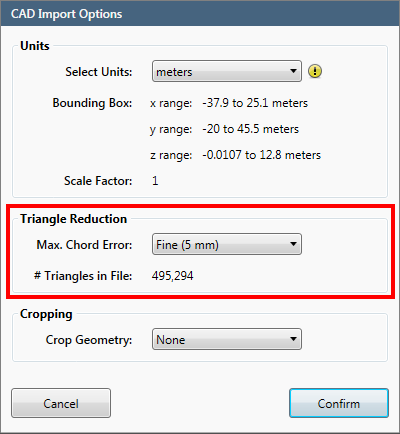
CAD Import Options Window indicating the Triangle Reduction section.
Both Detect3D and in:Flux have a built in geometry simplification algorithm. The algorithm helps when importing CAD files and simplifying the number of triangles which exist in the CAD. The Import Options Window shows an initial calculation of the number of triangles in the file as well as an option to change the Max. Chord Error.
The Max. Chord Error is analogous to the example shown below. It is a term used to describe the difference between an idealized arc and the approximation using segments. The number of segments is chosen so that the maximum error (distance between the two red triangles) equals the chord error setting.
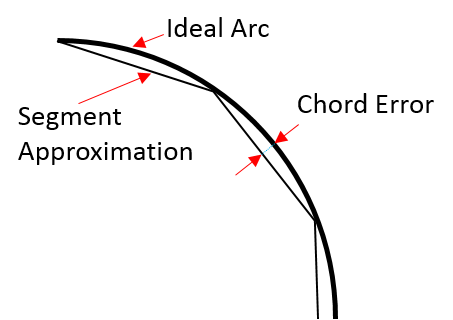
Pictorial description of Chord Error in relation to an idealized arc
Users can choose one of the 6 options from the dropdown menu for the Max. Chord error: None, Very Fine (2mm), Fine (5mm), Medium (10mm), Coarse (15mm), and Very Coarse (20mm). The mm distance can be thought of as the distance allowed away from the original mesh points (triangle vertices).
Insight Numerics software defaults to different Chord Errors for different numbers of triangles in your CAD file, shown below. You may choose to change the default setting, but it is not recommended.
|
Triangle Count Range |
Default Chord Error |
|
0 - 100,000 |
None |
|
100,001 - 250,000 |
2 mm |
|
250,001 - 500,000 |
5 mm |
|
500,001 - 5M |
10 mm |
|
5M + |
15 mm |
This process is best done only one time when initially loading a CAD file. There is no need to perform the reductions after the initial import as the geometry will be saved in the .d3d or .ifx file of the project.
Note: All of the tutorial geometries which are pre-installed have already had triangular reductions performed.
The next section will show a comparison of the Chord Errors using the Refinery.stl file, but feel free to open one of the other pre-installed CAD files and choose the Triangle Reduction option from the Project Menu.