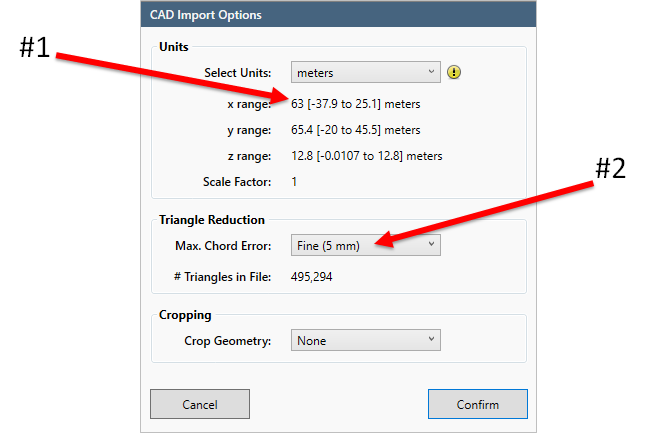CAD Import Checklist
-
Check dimensions listed on the CAD Import Options Window:
-
Changing the units will scale the file, make sure the dimensions match what you would expect for your facility
-
-
Triangle reduction listed on the CAD Import Options Window:
-
Leave at default option or reduce if you think necessary
-
-
Once imported:
-
Check scaling with a known dimension from plot plan - sometimes human figures are left in the file, use the measure tool and ensure their height is near 2 meters. Railing and stair widths are also a good reference for scaling
-
Check units - use Detect3D or in:Flux coordinate system or the CAD models coordinate system. For files with coordinates taken from latitude or longitude (placing the origin far away from the CAD model) it is advised to translate the file near to the origin and use the software coordinate system. Once the analysis is complete you may then change the exported leak location or monitor coordinates to the site coordinates using the excel export options
-
Rotate model to correct ‘platform or site north’ position
-