Increasing Adaptive Refinements
When casting rays, Detect3D calculates distances from the flame detector to any obstructions. If adaptive refinements have been implemented, and the difference of the obstruction distance between two adjacent rays is large, the algorithm casts another ray between them. This process of casting 1 additional ray would be considered an adaptive refinement of 1. Detect3D allows for the adaptive refinement to be repeated up to 4 times. This section will take you through how to add adaptive refinements to an existing flame detector field-of-view.
Typically, a resolution of 1 degree with 2 adaptive refinements provides a good compromise between speed and accuracy on most computers.
Starting from the previous section:
-
Select the First Detector name from the project items tree.
-
In the properties panel, scroll down to the Ray Casting header, there are four rows. Return the value on the Resolution row from 0.5 to 1.
-
Set the value of the Adaptive Refinements from 2 to 3.
-
Click anywhere on the screen to verify that a new value has been entered.
-
Notice the flame detector names are now grayed. Click the
 button on the toolbar.
button on the toolbar. -
Once updated, under the Appearance header of the First Detector properties panel click on or off the varying checkboxes so that Show Direction, Show Model, Show Obstructed FOV, and Visible, are selected.
-
Rotate around the viewport window to view the updated field-of-view. The field-of-view is conforming more to obstructions with the casting of additional rays due to the refinement.
-
Change the Adaptive Refinements row in the Ray Casting header from 3 to 4. Each increased value of the Adaptive Refinement casts additional rays in regions where the edges of obstructions are detected.
-
Click anywhere on the screen to verify that a new value has been entered.
-
Select the
 button from the toolbar.
button from the toolbar.
Similar to increased resolution, adaptive refinement aid in producing a more defined field-of-view. However, by only casting additional rays where required, less rays are cast for a similar level of accuracy. When adding flame detectors to a project, adaptive refinements can be increased (up to 4) by selecting a value from the dropdown menu next to Refinement in the Add Item tab. The three pictures below compare increased levels of refinement used in this section.
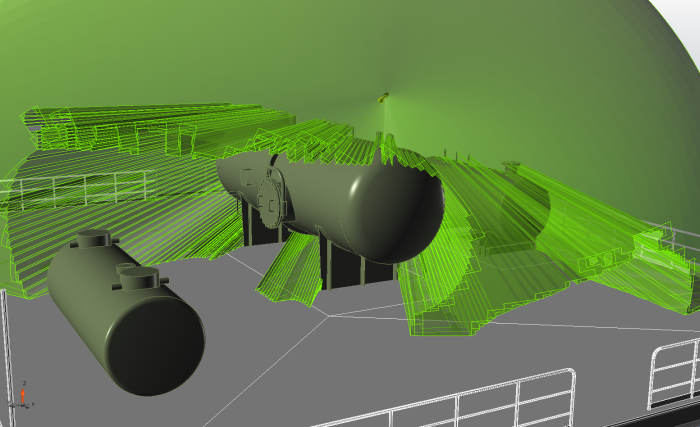
Image 3 - Resulting FOV from the Getting Started Guide - resolution of 1 degree, 2 refinements (45,044 rays)
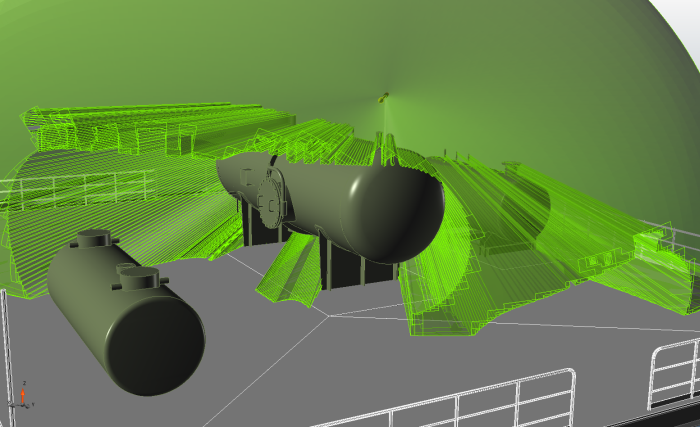
Image 4 - FOV with a resolution of 1 and 3 refinements (90,301 rays)
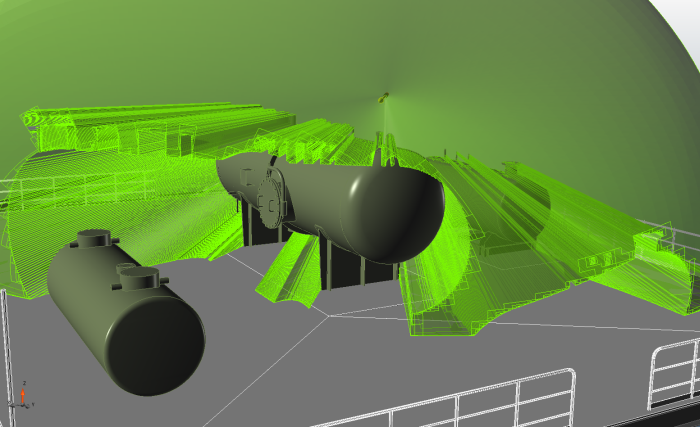
Image 5 - FOV with a resolution of 1 and 4 refinements (200,539 rays)
At first, increasing the refinements alone appears to work well in increasing the accuracy of a flame detector's field-of-view, but doing so will not always provide the best results. Continue to the next section to learn the differences between increasing resolution and increasing refinement.