Contours
Since the fire zone is already refined, adding a contour will result in a refined contour.
Continuing from the last section, return the zone resolution to 0.25 and click the Update All button again:
-
Remove the isovolume from the project by right clicking 1ooN Isovolume and selecting Remove from the menu that appears.
-
To add a contour, select the Add Item tab and choose Contour from the dropdown menu.
-
The name is automatically set for the contour.
-
Ensure that XY Plane is selected and enter a at Z = value of 3.8.
-
Set the Visibility Range values to 0 and 1 from the dropdown menus.
-
Click the Add Item button.
-
Right click in the viewport window and select View From: Top View in the menu that appears. This will rotate the viewport window to a birds-eye-view.
-
Change to an orthographic projection by clicking Ctrl+P on your keyboard or choosing Orthographic from the Projection option in the same right-click menu (shown below) that you selected Top View from. You may choose to perform this same command by selecting the same options from the View Menu.
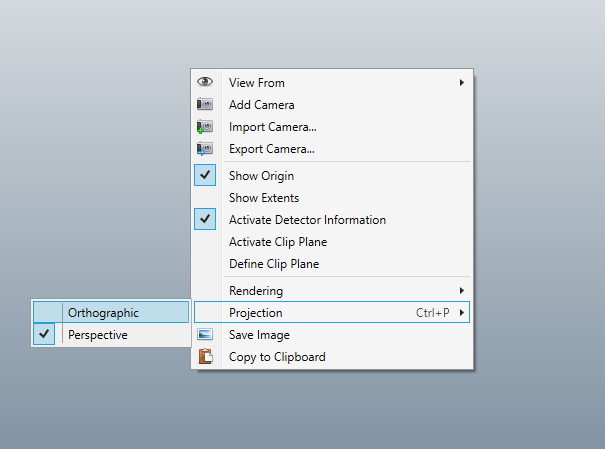
Right Click Menu showing the change in projection of the Viewport Window
-
Switch to the Project Items tab and select Main Zone from the project items tree.
-
In the properties panel, scroll down to the Volume Discretization header and change Resolution (meters) to a value of 0.12m.
-
Click anywhere on the screen to verify that a new value has been entered. The Number of Points value should change.
-
Click the
 button on the toolbar, or right click Main Zone and select
button on the toolbar, or right click Main Zone and select  from the menu that appears. Updating might take a couple of seconds.
from the menu that appears. Updating might take a couple of seconds. -
After the project has been updated, notice the slight increase in definition of the contour.
The contour refinement is slight but is an easy and quick way to obtain high resolution information depicting coverage areas on a specified plane. The accuracy of the contours are highly reliant on the resolution of the flame detector field-of-view. Flame detector resolution should always be increased first to provide accurate results.
The two images below give a comparison between the two resolutions used above.
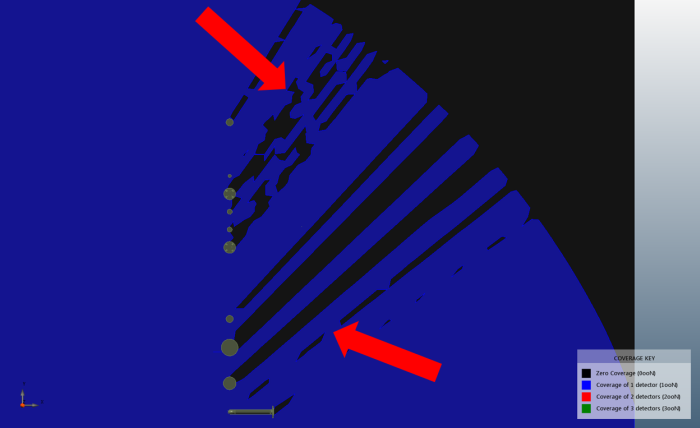
Flame detector with FOV resolution of 0.5 and a contour with a fire zone resolution of 0.25m
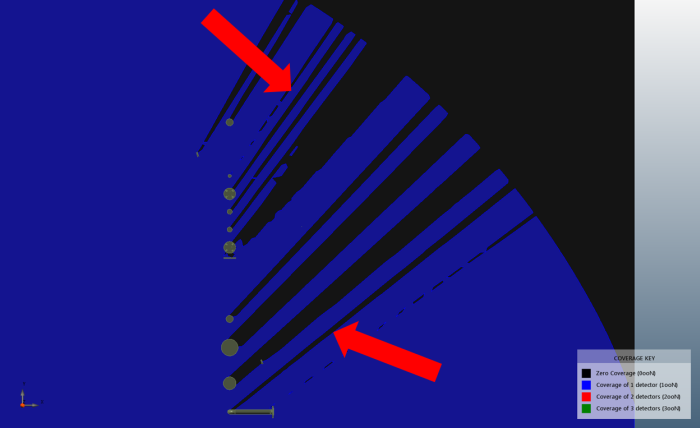
Flame detector with FOV resolution of 0.5 and a contour with a fire zone resolution of 0.12m
Remember that the resolution of a flame detector's field-of-view should ALWAYS be increased before increasing the resolution of the fire zone.
When you have finished viewing the results close the project.