Demonstration of Resolutions
The images below show a fire zone on an FPSO example with 6 flame detectors. This setup will be used to demonstrate aspects of flame detector resolution. Comparisons of coverage results and computation times will be shown in the next section. These images are for visual representation of the resolutions and refinements used in the demonstration.
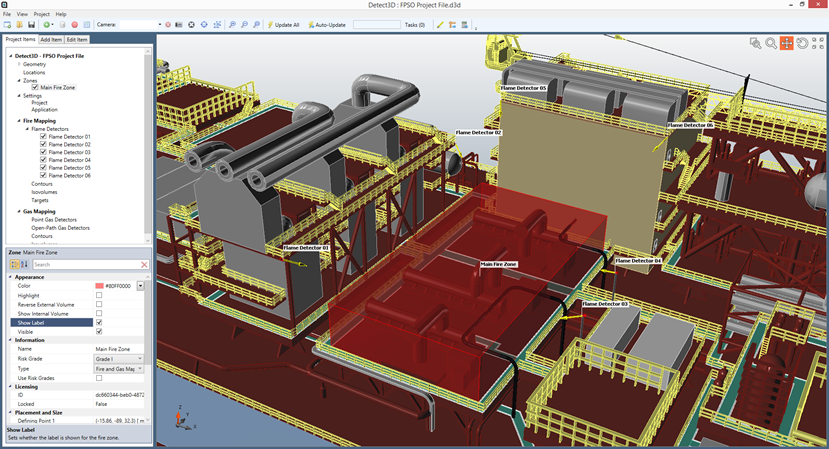
A view of the Detect3D software with the FPSO geometry loaded, fire zone defined, and 6 flame detectors in position with labels showing.
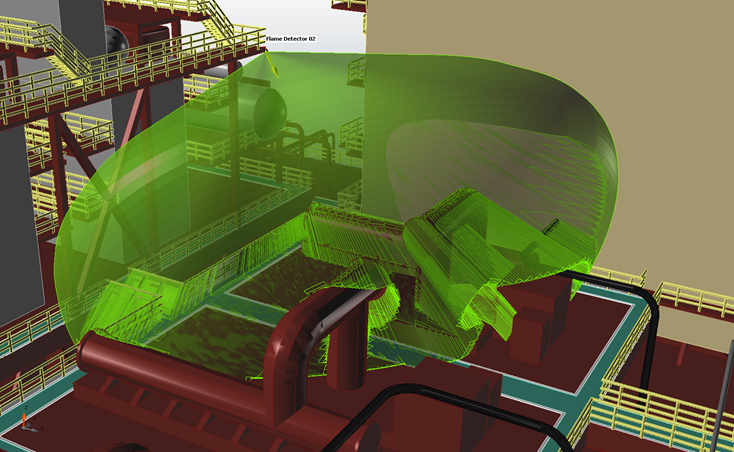
A screen shot of Flame Detector 02 with 1-degree resolution and 2 refinements (1deg/2ref) - This is the default setting in Detect3D and is a useful balance between speed and accuracy for most projects.
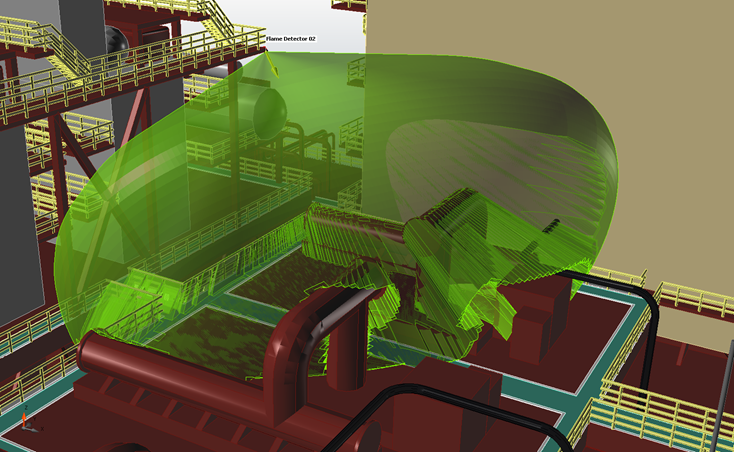
1deg/1ref - Even though the number of adaptive refinements has been reduced to 1, the field-of-view appears just slightly more coarse.
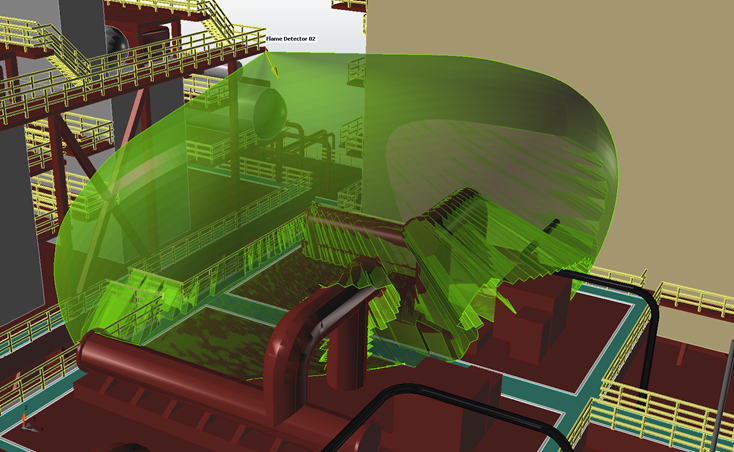
1deg/0ref - This is without any adaptive refinements, here we start to notice the field-of-view is now coarser.
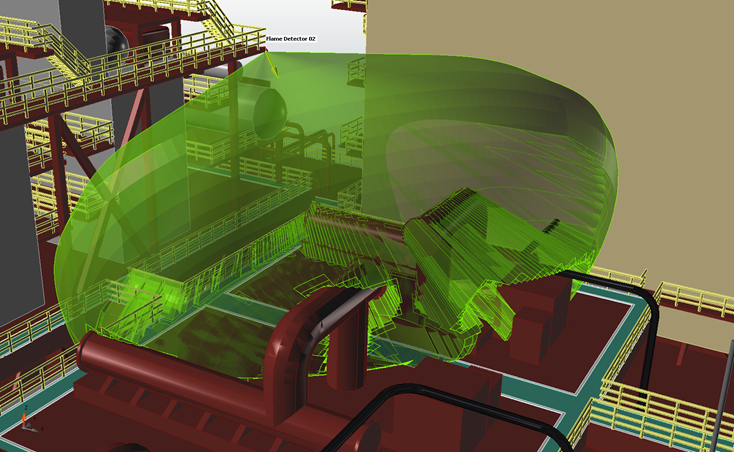
2deg/2ref - This is a 2-degree resolution with two adaptive refinements, similar to the 1-degree resolution with one adaptive refinement.
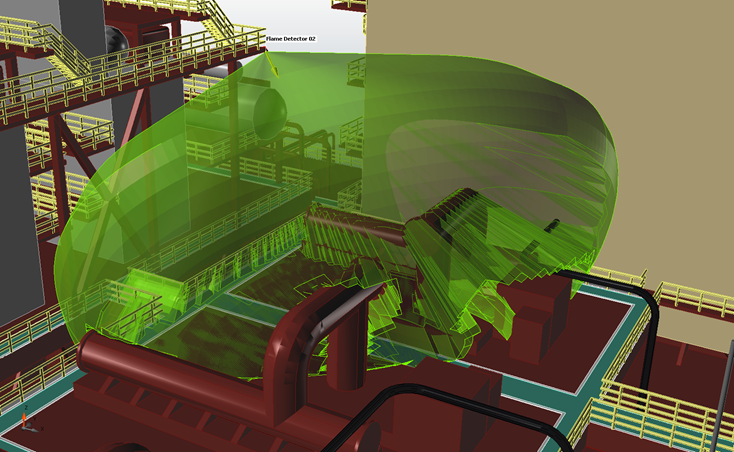
2deg/1ref - Becoming less defined than the above fields-of-view
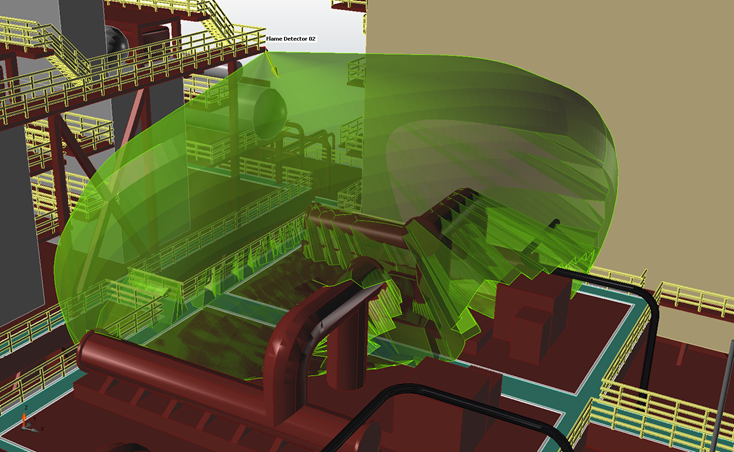
2deg/0ref - typically this is considered very coarse, but it will be shown that this option is still quite accurate.
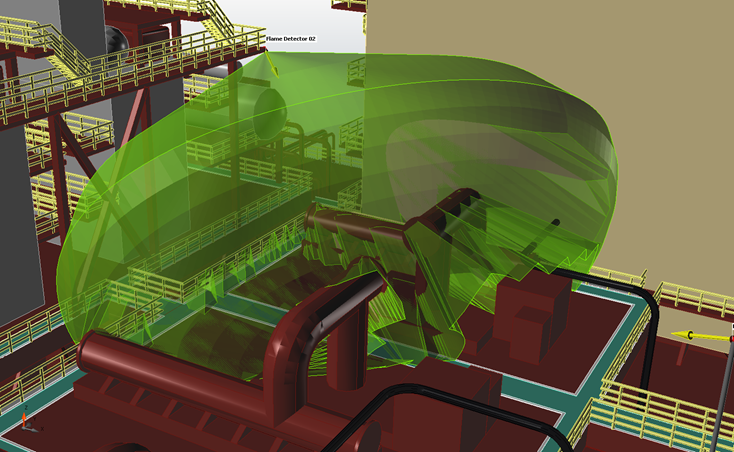
3deg/0ref - This is a resolution of 3-degrees. NOTE: This resolution is only available by editing an existing detector's resolution in the project.
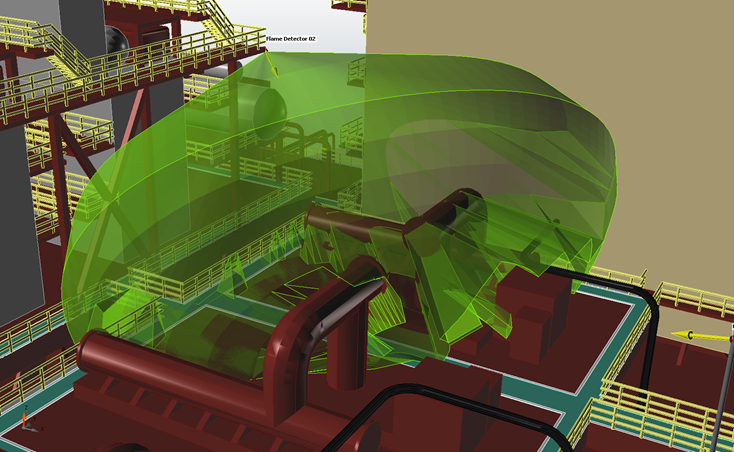
4deg/0ref - This is a resolution of 4-degrees. NOTE: This resolution is only available by editing an existing detector's resolution in the project.