Required Coverage
The coverage target for the optimization is the most important setting. By default, the coverage targets are set to the targets defined in the risk grades and performance standard (Project Menu > Performance Standard).
Coverage - the target coverage for the flame detector layout. If Detector Count Automation is set to True, then the optimization will add detectors as well as move them in order to achieve the target. Once the target coverage is achieved, the optimization will attempt to remove detectors while still keeping the coverage of the layout above the target.
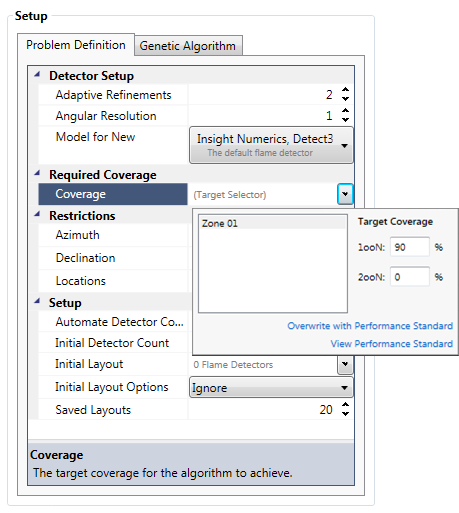
You may choose to overwrite the defaulted values with the values from the project's Performance Standard. The performance standard for the project can be viewed from the toolbar.