Restrictions
The restrictions force the optimization to use “real world” values for locations and angles.
Azimuth
The azimuth values that the optimization can use for detector orientation. It is not recommended that this value is changed during the simulation.
By default, the azimuth ranges from 0 to 360 degrees in 5 degree increments.
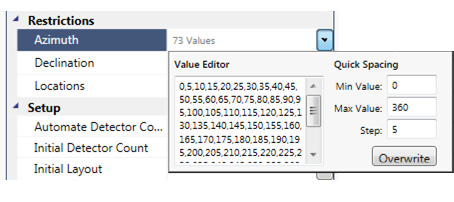
Declination
The declination values that the optimization can use for detector orientation. It is not recommended that this value is changed during the simulation.
The default declination ranges from 5 to 45 degrees in 5 degree increments.
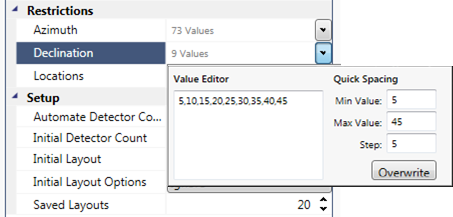
Locations
The locations that the optimization can choose for the detector positions. The locations should be at positions that allow easy access and maintenance. Defining many locations is acceptable – 100 to 1,000 locations is typical.
The locations are set to all the locations in the project.
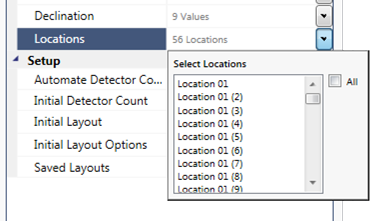
Maximum Detectors per Location
The maximum number of detectors allowed to be at each location point. Adding two detectors at the same location point is not common, setting this value to 1 prevents "doubling-up" of detectors.
This setting can be changed while the simulation is running.
The default is set to a value of 1.