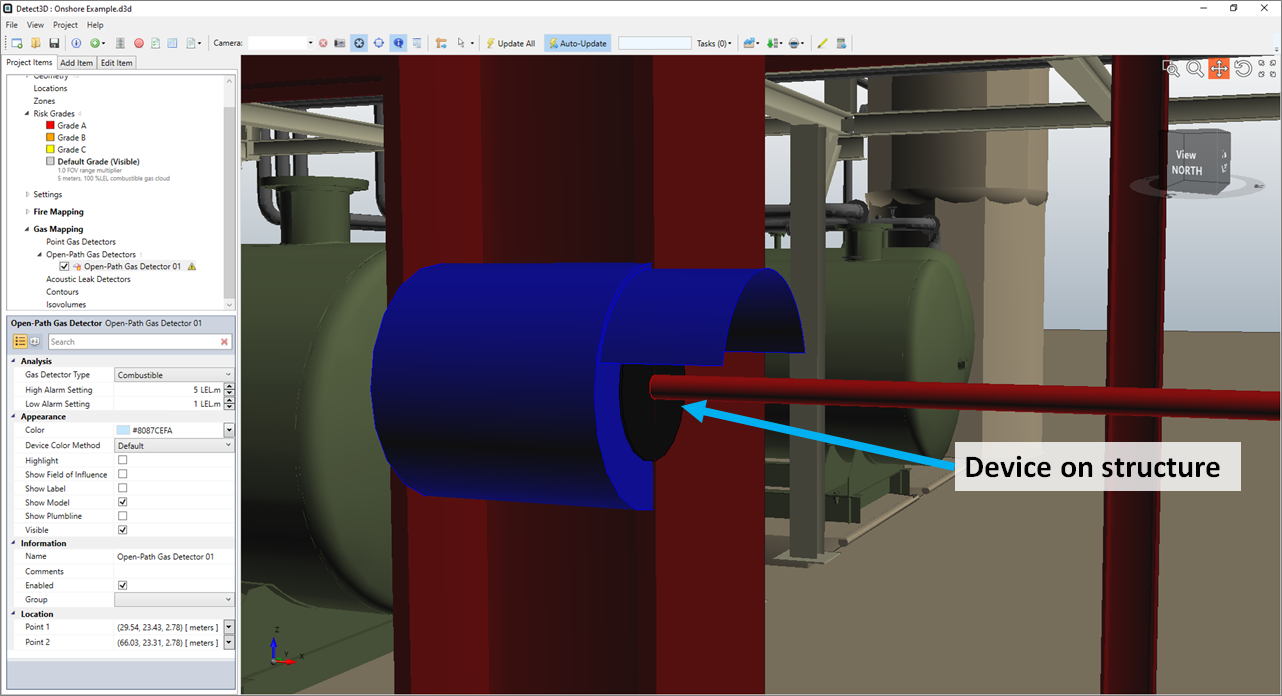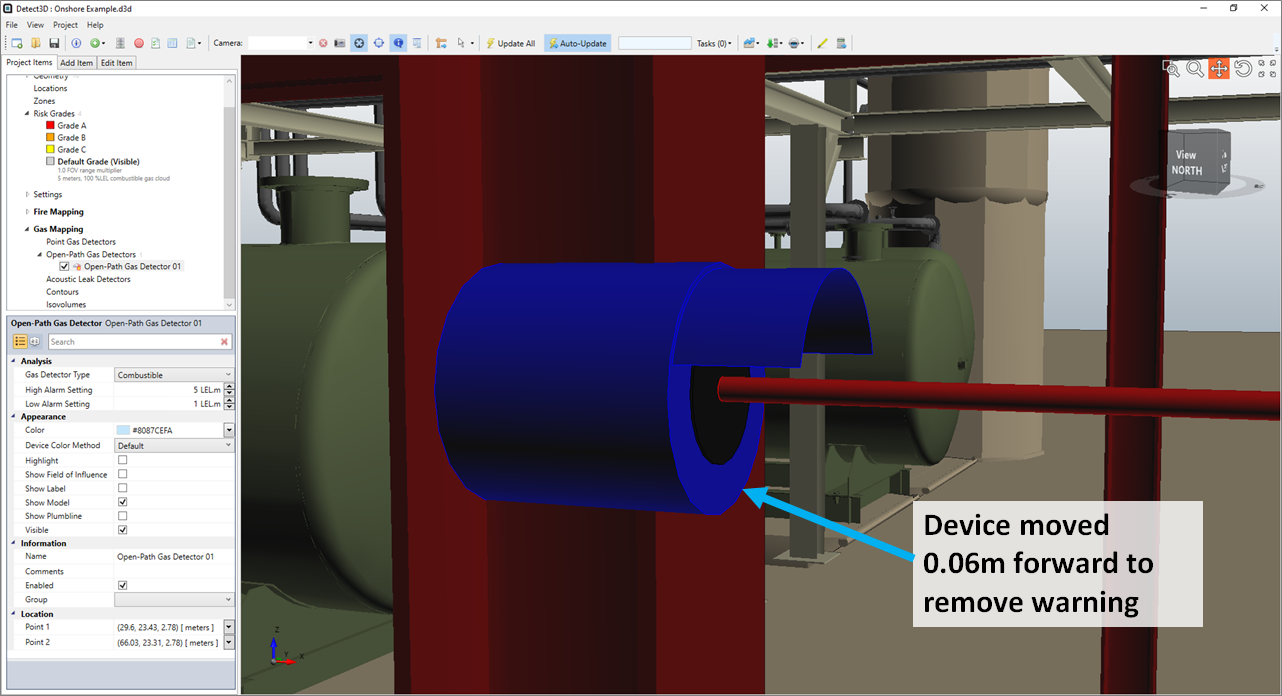Open Path Detector Beam Clearance
Some standards specify a clear distance needed around open path gas detector beams. This can be set in Detect3D via the Project settings menu, shown below. Entering a value for the radius around the beam that is to remain clear from geometry and equipment.
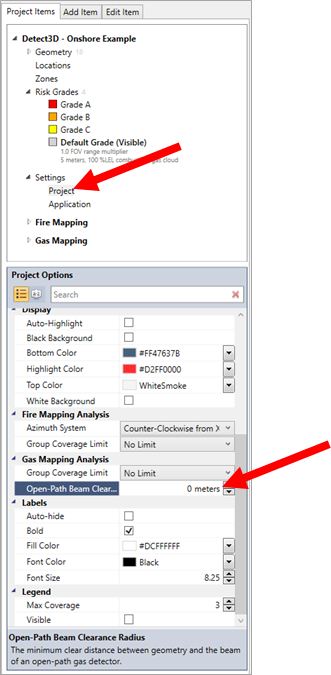
The default value is set to 0 meters, meaning that if a geometry piece crosses or touches the beam, a warning will appear next to the open path detector name in the Project Items Tab, seen here.
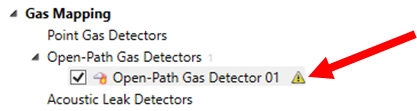
On occasion the location of the ends of the device (the coordinates entered into Detect3D) may be on the surface of structures or equipment. This would cause the warning to show for an entered clearance radius. It is recommended to manually edit the location of the ends of the device to be slightly off or away from the structure to prevent this warning, described below.