Changing Multiple Flame Detector Models
Once multiple models have been added to the detector database, they can be added to the project. Detect3D allows for users to change the model of detectors already in place. This is useful for detectors with varying levels of sensitivity or fire types.
To change the model of all the detectors in the project, right click the Flame Detectors heading and select Change All Models To... from the menu that appears, shown below. A list of available detectors is shown, hovering over the name will show the details of the detector.
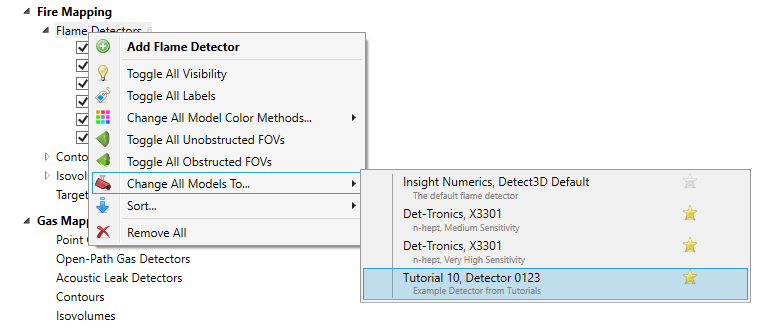
Selecting the above option with change all the flame detectors in the project to have the selected model. The coverage results and associated visualizations will then be recalculated.