Detector Groups
Groups can be created and assigned to detectors. Once assigned, groups of devices may have properties changed in bulk:
-
disabled and re-enabled the group - this may be useful if you want detectors to only contribute to coverage in one region, such as a deck or level on an offshore platform.
-
Alternatively, groups may be useful if you want to consider different detector loops in your project.
-
-
toggle visibility of the group
-
toggle FOV/FOI of the group
-
toggle the labels of the group
Groups may also be affected by the Group Coverage Limit - located in the Gas Mapping and Fire Mapping Analysis sections of the Project Options. This option restricts the ability of a group to contribute to coverage, which may be useful when using groups to simulate various scenarios of detector looping. Options exist for:
-
No Limit - all detectors contribute to coverage as normal
-
Limited to 1ooN - detectors assigned to this group can only contribute to 1ooN coverage levels
-
Limited to 2ooN - detectors assigned to this group can only contribute to 2ooN coverage levels
How to Create a Group
From the Add Items tab, select Group as the Select Item. Here you can enter a name and choose a color of the group. The color will be applied as a text color for the label of the detector group, shown below.
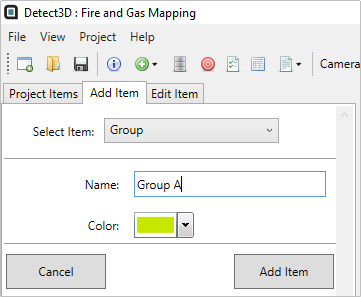
After clicking Add Item, the group will appear on the project tree:
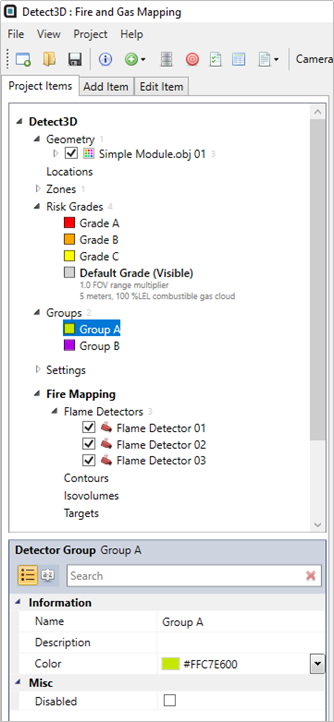
Detectors can be assigned groups either by using the property grid, the detector's context menu or the Detector Group Manager ![]() (located under the Project Menu). This applies for both flame and gas detectors:
(located under the Project Menu). This applies for both flame and gas detectors:
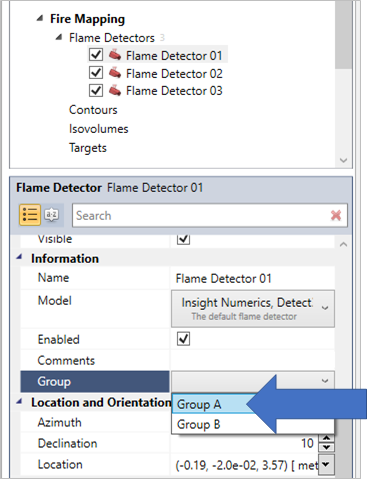 OR
OR 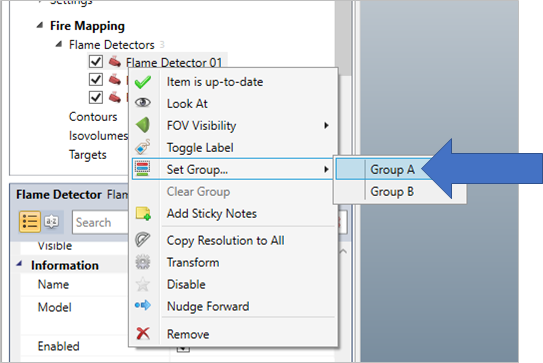
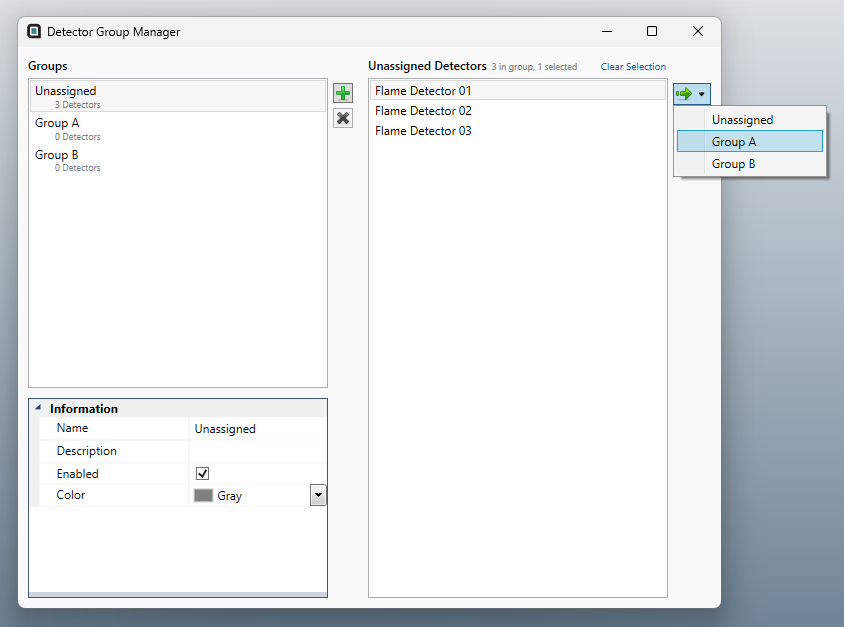
Detectors don’t have to be assigned groups, but if they are, the assignment appears next to the name with a text color matching that of the group color:
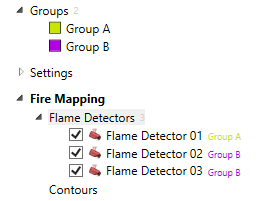
You can also get visual representation on the 3D window by coloring the detectors by the groups:
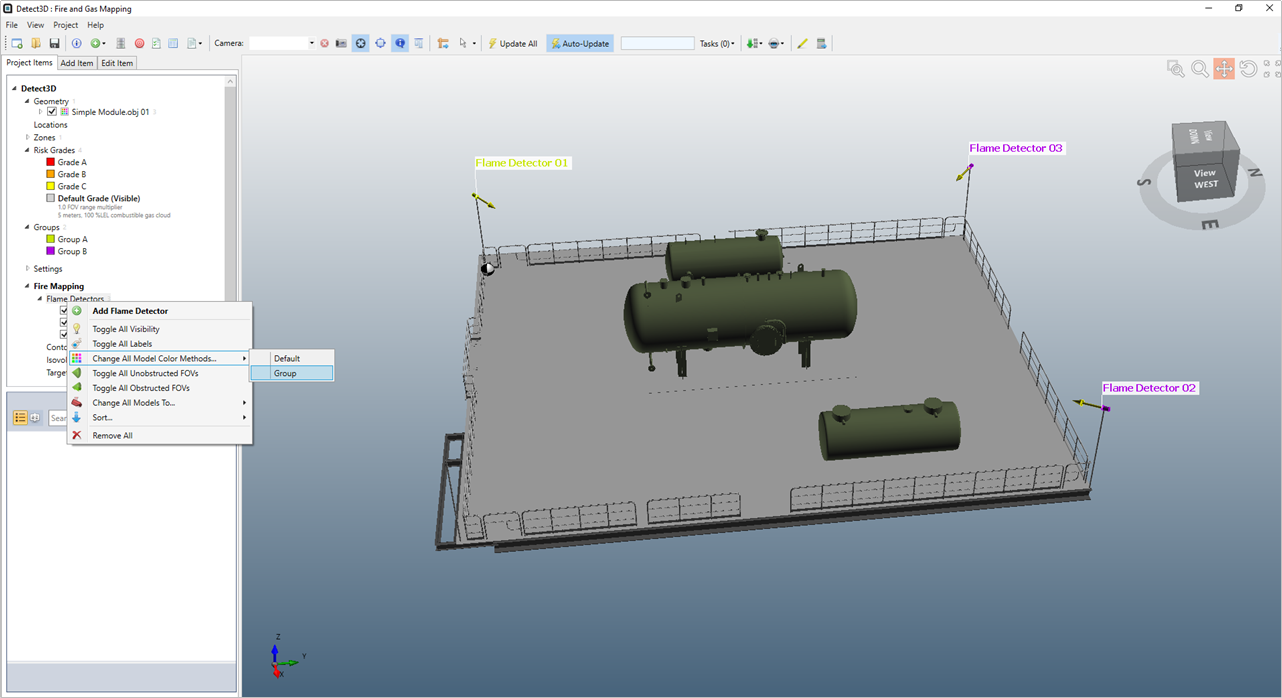
Once defined, groups of detectors may be disabled all at once by right-clicking on the group and choosing Disable as shown below. Enabling works in the same way as well as the other toggle options.
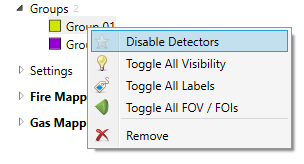
Detector Groups will also be listed when exporting detector layout reports.