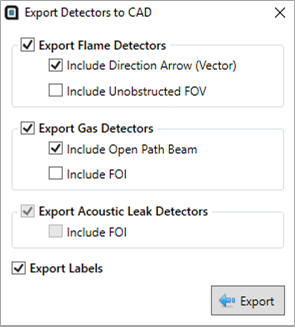Export Detectors to CAD
The Export Detectors to CAD Tool can be selected from the File Menu (shown below).
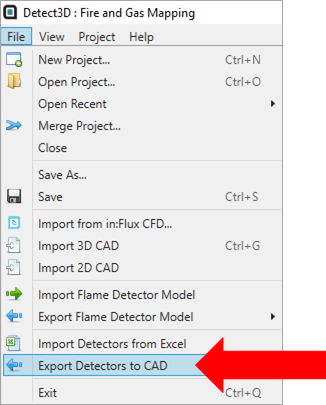
Once selected the following window will appear allowing you to select the type of detector to export and if you want the flame detector's yellow arrow, green Unobstructed FOV, the open-path detectors red beam, or field of influence to be exported with the detector models. You will then be prompted to choose a file location and name before exporting. You may only export detector to DWG file.