Import Detectors via Excel
As many analyses already have flame and gas detector locations defined, Detect3D contains an Excel Import capability for detectors. The Tool will speed up projects by not having to manually enter coordinates for each detector location.
The Excel Import capability will be available from the File menu:
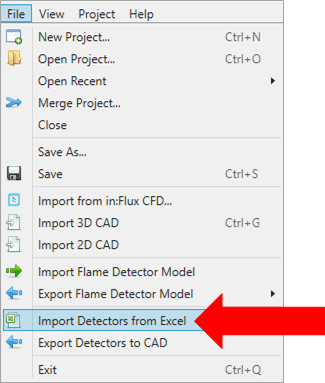
It will bring up the following screen indicating the required format for each device type. Flame, point, open path and acoustic devices will each have different formatting.
Global adjustments are available if you need to make slight changes to the set of imported detectors (e.g. offsetting all azimuth angles by 90 degrees).
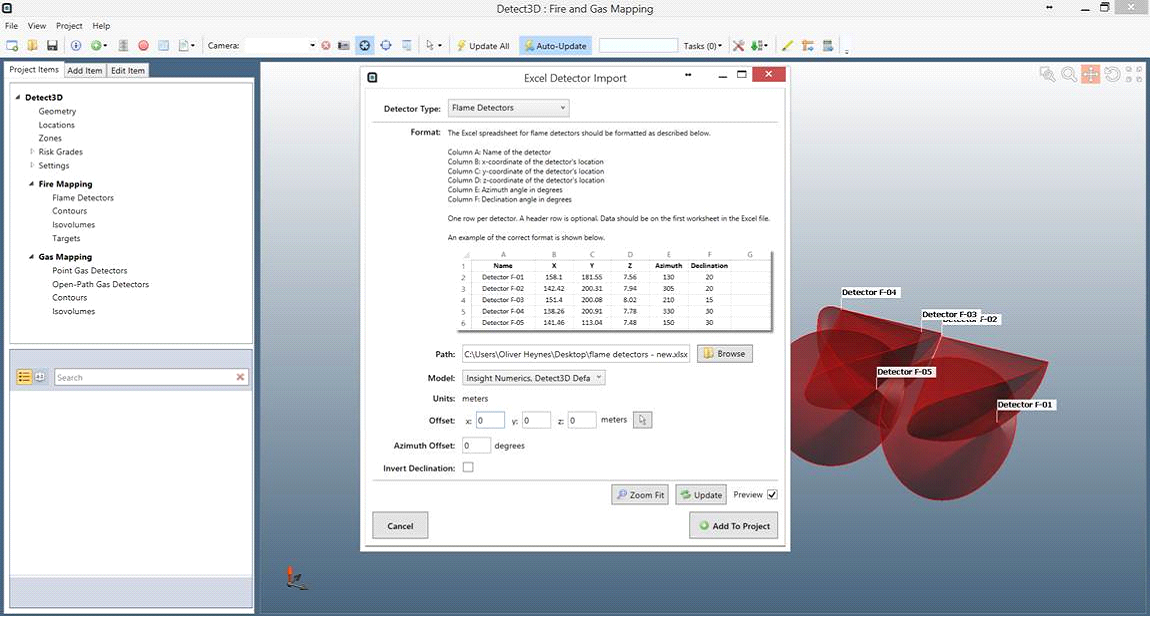
The above example only shows 5 detectors, but you can bring in many hundreds of devices at one time.