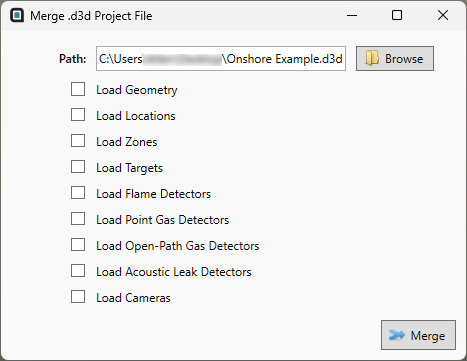Merge Project
Users can combine varying elements of a project using the Merge Tool found from the File Menu.
In an open project, choose the .d3d file which has the elements which you would like to add to the currently open project. The elements range from geometry to zones to detection devices.
Select from the checkboxes which elements to import. Click Merge and the selected elements will be added to the current project in the project items tree.
Note that .d3d or .ifx files can be selected when importing geometry normally without the need to merge the project.
Steps:
-
Open the Detect3D project file you want to import items TO. This will be the working file onwards.
-
Go to File -> Merge Project
-
Choose the file that has the items you want export FROM.
-
Select which item to merge
-
Click Merge to import the selected items.