Detect3D Tutorials Introduction
Tutorials have been developed and designed by Insight Numerics to assist you in learning the functions and capabilities. Each of the following tutorials for Detect3D address specific capabilities. Feel free to jump around to the tutorials that best address the needs of your project.
Refer to the tutorials throughout your use of Detect3D. The search tab at left can be used to look for answers to specific questions. If what you are looking for cannot be found in this guide, feel free to Contact Us with your inquiry.
This documentation will use varying fonts to indicate different menus and selection objects in the software:
-
Bold Font - represents a text item that is present in the software
-
Italic Font - represents a menu item or button that is to be chosen by the user
-
"quoted text" - are text input items to be entered by the user
-
underlined text - are keys to be pressed on the keyboard, e.g. Ctrl, Atl, Shift, etc
-
blue underlined text - represents a link to another section within the documentation or an external website.
Below is an example:
From the Add Items Tab, choose Flame Detector from the Select Item dropdown menu and enter the Name to be "Flame Detector 01".
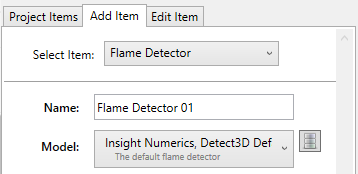
Tutorial X - Figure Y - Example screenshot image from the Detect3D UI, described by the varying fonts above.
Be sure to keep watch on our LinkedIn page and YouTube channel for video updates of these tutorials and other Insight Numerics' products.
Please download the Tutorials zip file before continuing: Detect3D Tutorials.zip (22MB)