Placing Open-Path Gas Detectors
Three open-path gas detectors will be added to the gas zone. Commonly open-path gas detectors are installed at the perimeters of equipment regions or facility boundaries.
-
Select Open-Path Gas Detector from the dropdown menu in the Add Item tab.
-
Leave the Name of the first detector as "Open-Path Gas Detector 01"
-
Set the Type to Combustible
-
Leave the Low Alarm at "1 LEL.m" and the High Alarm set to "5 LEL.m". The low alarm setting will affect the shape of the FOI for the open-path device.
-
Enter the coordinates ( 0, 0, 3 ) into the x, y, and z fields for Point 1 of the detector and then a value of ( 0, 22, 3 ) for Point 2
-
Click the Preview check box to verify that the detector is positioned along the western edge of the geometry and click Add Item to add the first open-path gas detector to the project
-
Add a second open-path device by leaving all the properties the same and change the Point 1 values to ( 18, 0, 3 ) and the Point 2 values to ( 18, 22, 3 ). When the Add Item button is pressed the name of the item will be automatically incremented and the values for the properties of the item reset making adding several devices a quick process.
-
Click Add Item to add the second open-path gas detector to the project placed along the eastern edge of the geometry
-
For the final detector (Open-Path Gas Detector 03), enter ( 0, 0, 3.5 ) for Point 1 and ( 18, 0, 3.5 ) for Point 2 and click the Add Item button. This device is placed higher to not obstruct the other detectors.
Return to the Project Items tab and right-click on the Open-Path Gas Detectors header and select the Toggle All FOIs option. This will display the field of influences for the three open-path devices in the project, shown below.
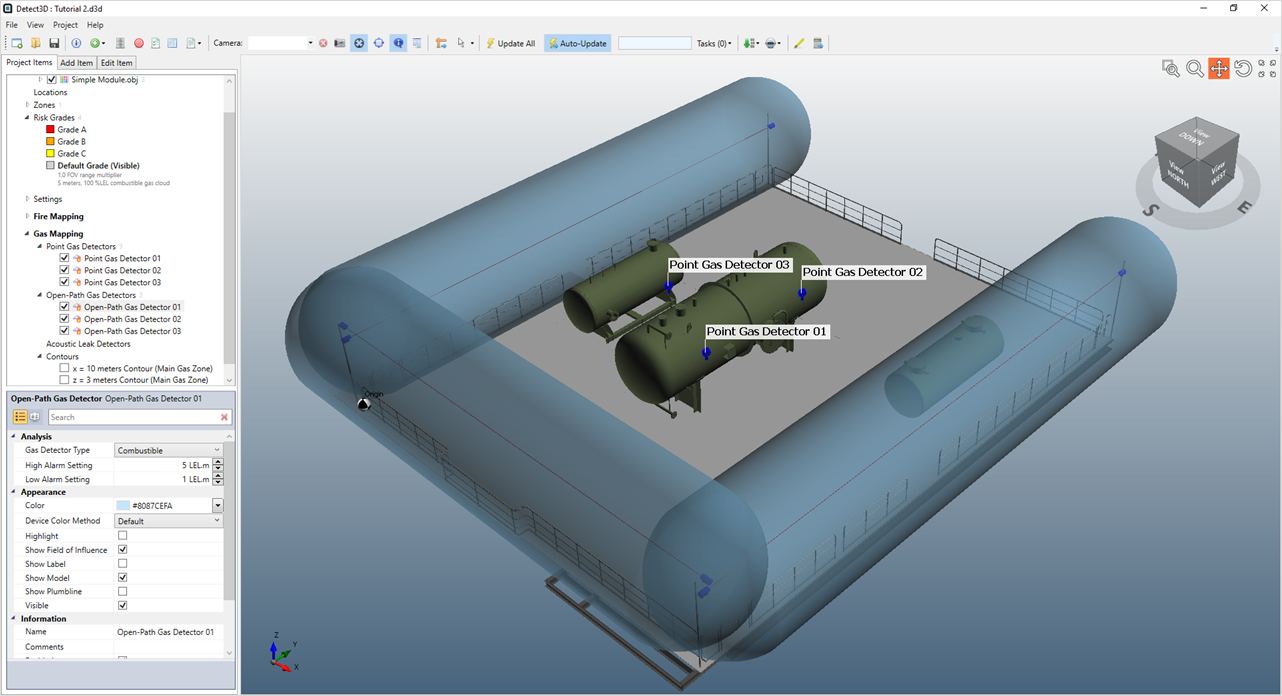
Tutorial 2 - Figure 09 - Three open-path gas detectors places on the edges of the Small Module
The blue regions have a similar meaning for open-path gas detectors as for point gas detectors: if the integrated gas concentration level between the receiver and transmitter surpasses the lower alarm level setting of the detector, the detector will go into alarm.
Before continuing, turn off the FOIs of the open-path devices and toggle on their labels, resulting in a 3D window similar to Figure 10 below.
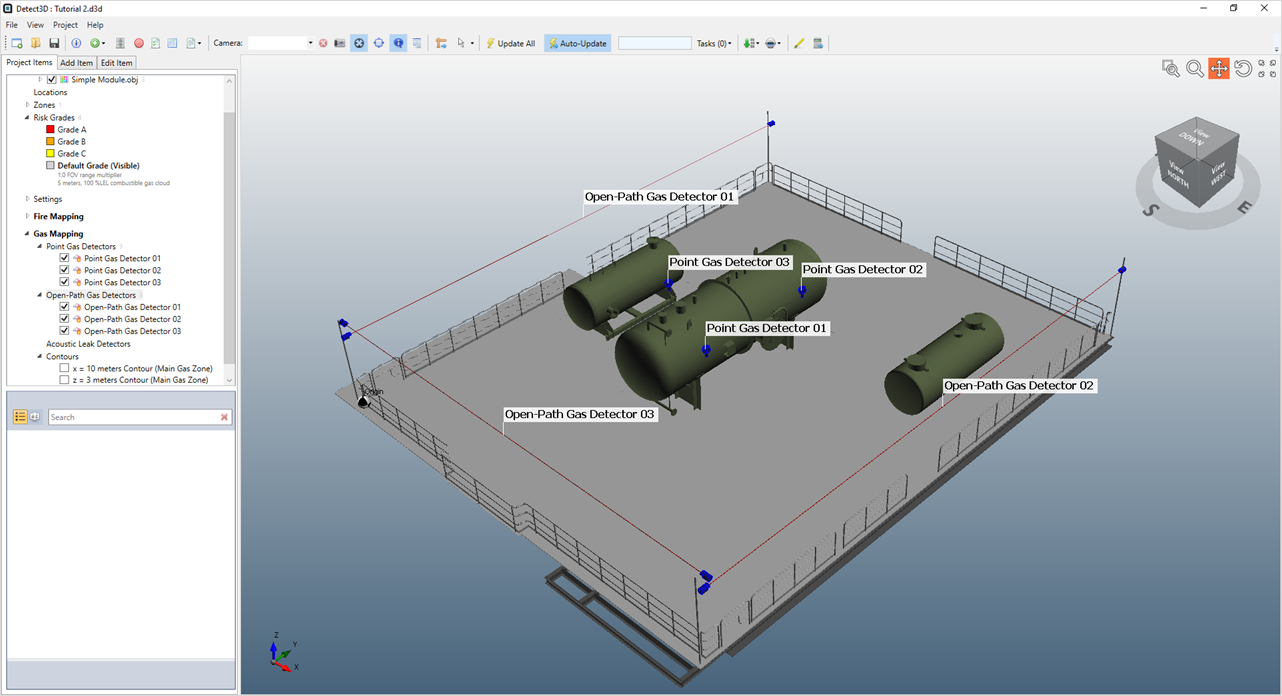
Tutorial 2 - Figure 10 - Detect3D window showing 3 point gas detectors and 3 open-path gas detectors in the project