Adding a Toxic Point Gas Detector
Contrary to changing an existing detector, Detect3D allows users to define a new detector with a toxic gas type. This section will go over adding a toxic point gas detector to the project.
-
Select Point Gas Detector from the Add Item tab.
-
Set the Name of the detector as "Point Gas Detector 04"
-
Select Toxic from the Gas Type dropdown menu. This will change the units of the alarm settings to ppm.
-
Leave the Low and High alarm settings as "10ppm" and "20ppm", respectively.
-
Enter the coordinates ( 9, 19, 3 ) into the x, y, and z fields for the Location of the detector.
-
Click the Preview check box to see that the detector is positioned near the empty area of the platform as in image below.
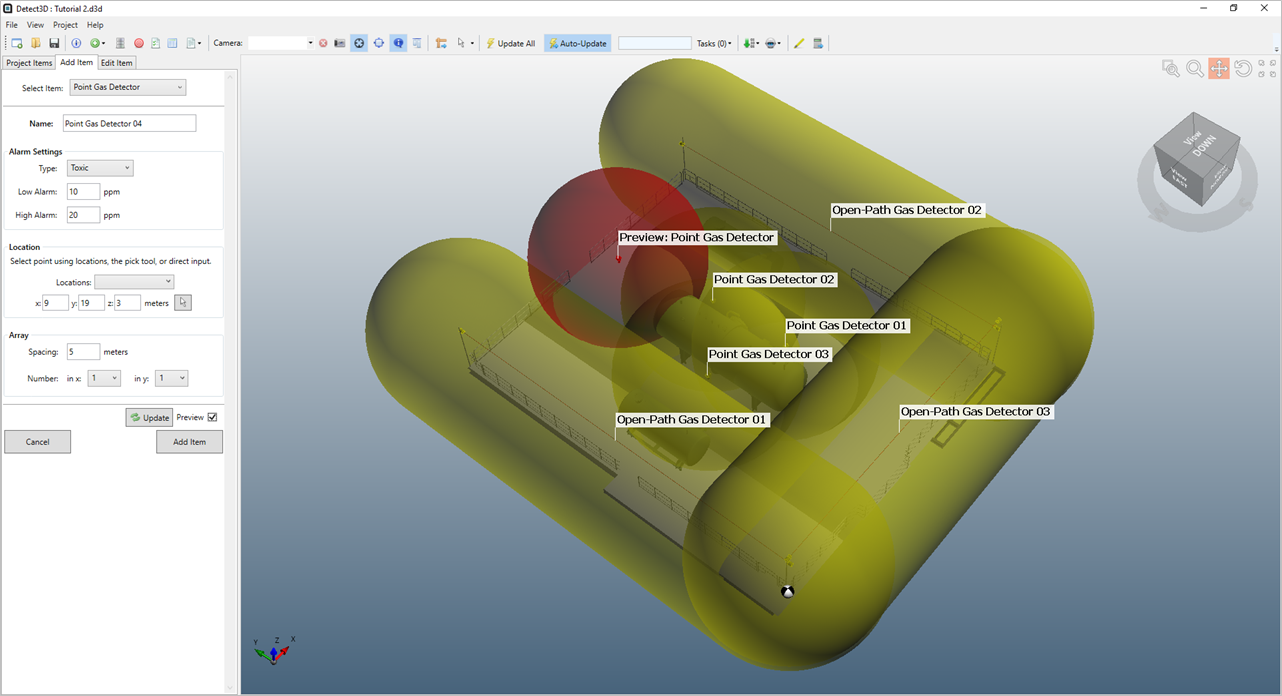
Tutorial 8 - Figure 06 - Preview of the toxic point gas detector to be added to the project
-
Click Add Item to add the toxic gas detector to the project.