Loading a Saved Project
Once you have opened Detect3D, click the open folder icon ![]() or select File -> Open Project from the toolbar menu and navigate to the downloaded Tutorial 2.d3d file.
or select File -> Open Project from the toolbar menu and navigate to the downloaded Tutorial 2.d3d file.
When loaded, toggle off the contours and toggle on the FOIs of the point and open-path detectors. Your screen should appear similar to the image below.
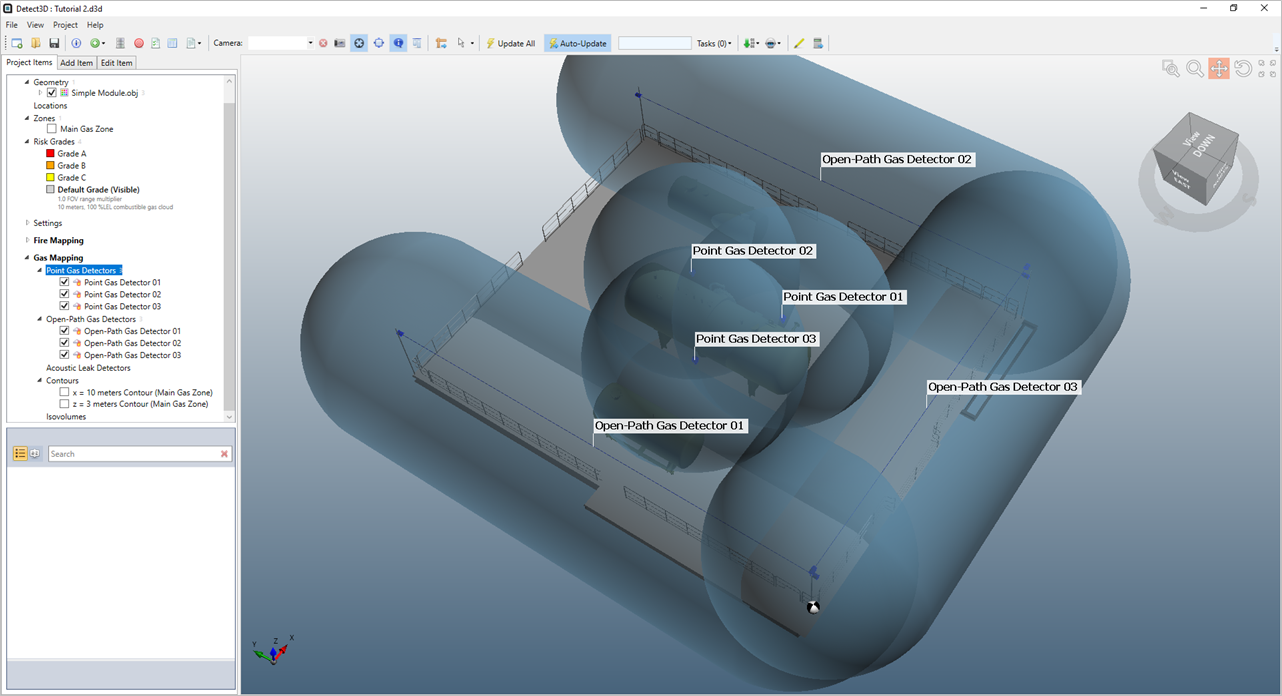
Tutorial 8 - Figure 01 - Loaded Tutorial 2.d3d file