Reviewing Coverage Results
As many performance standards suggest that acoustic leak detectors be combined with existing gas detection systems, Detect3D combines the coverage results of acoustic detection and combustible gas detection. If you desire to obtain coverage of solely acoustic detectors, then remove or disable all the point and open-path gas detectors in the project.
Previously, in Tutorial 2, a coverage of 87.1% 1ooN and 34.3% 2ooN was achieved for the defined zone. This is shown below with the horizontal contour visible.
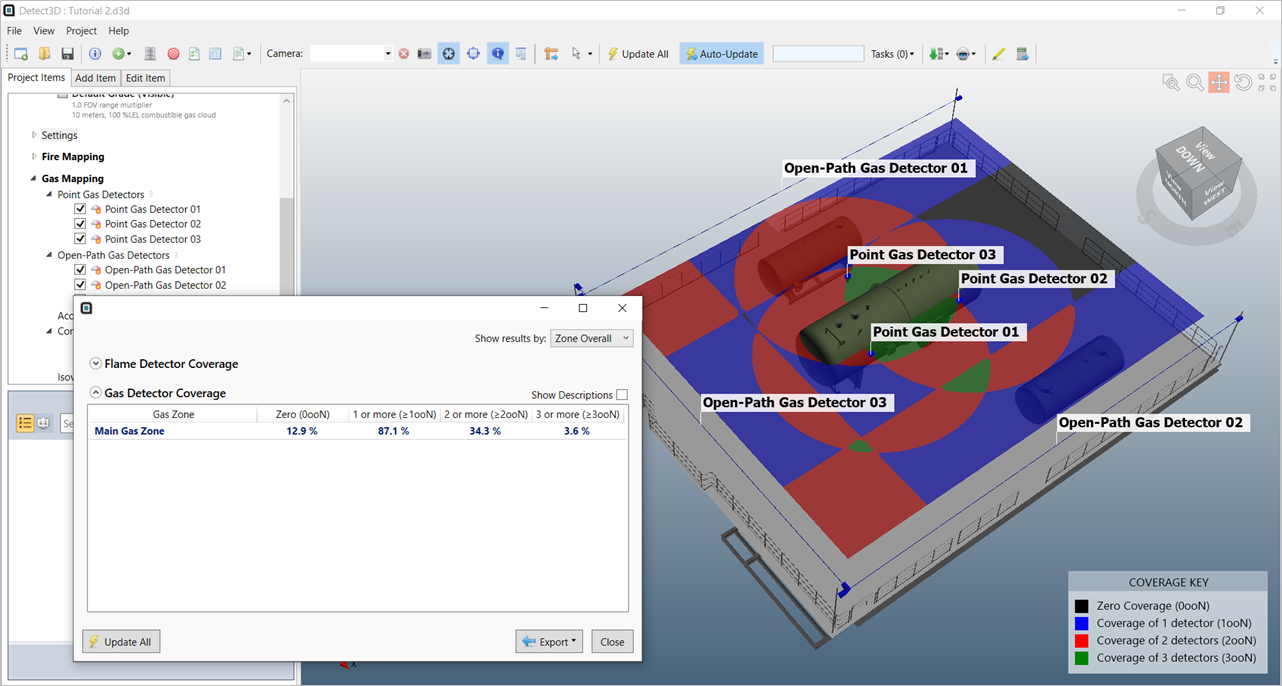
Tutorial 9 - Figure 06 - Coverage achieved from Tutorial 2
Now with the acoustic detector added, click the Show Coverage Results icon ![]() to see that the coverage values have increased to 92.9% 1ooN and 77% 2ooN, shown below.
to see that the coverage values have increased to 92.9% 1ooN and 77% 2ooN, shown below.
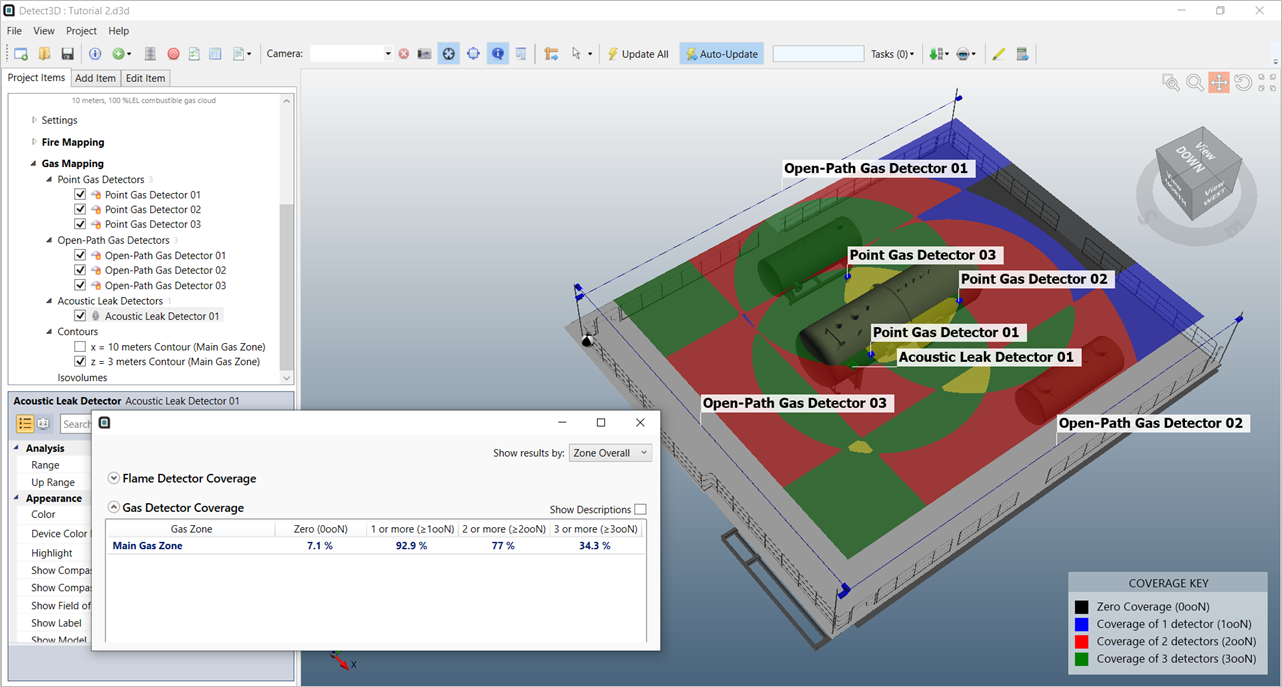
Tutorial 9 - Figure 07 - Updated coverage results with acoustic gas detector added
Typically adding an acoustic detector will increase the achieved coverage as its field of influence is much greater than the standard gas cloud sizes used for point and open path gas detectors. This is apparent in Figure 8, which shows the 10 meter diameter field of influence for Point Gas Detector 01 and the 12 meter radius of the Acoustic Leak Detector 01. Users should follow methodologies defined in performance standards and not rely on acoustic detection alone for gas mapping analyses.
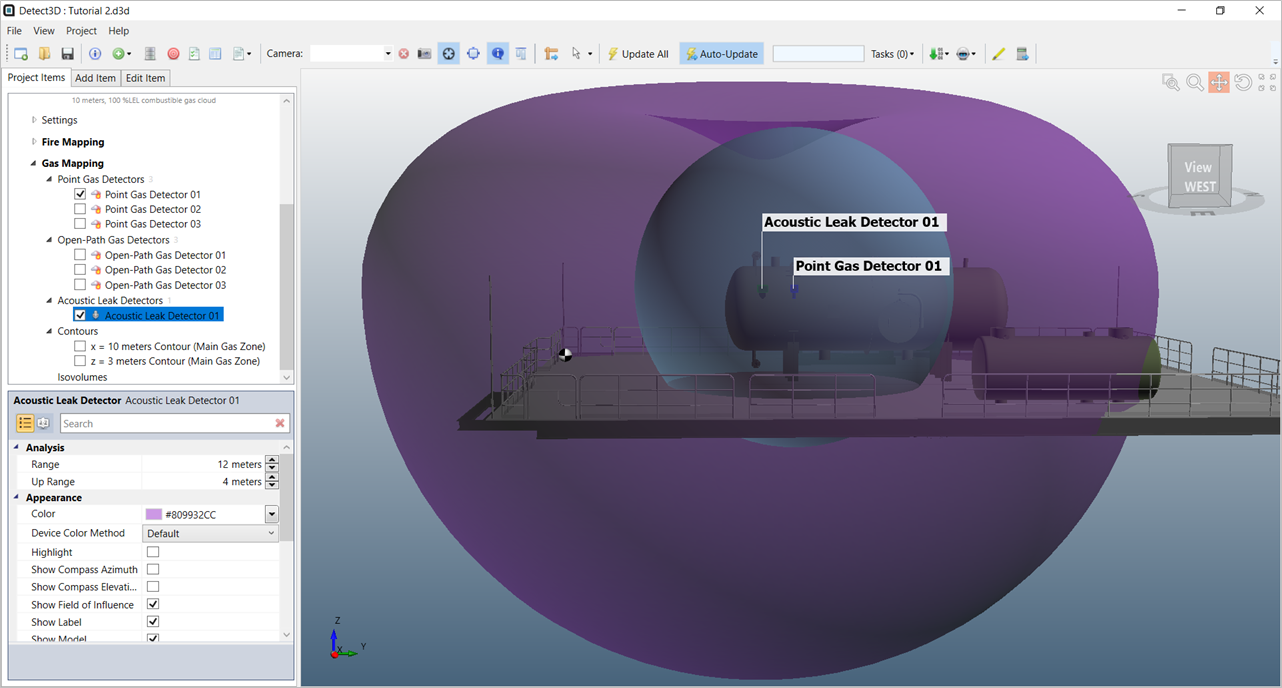
Tutorial 9 - Figure 08 - Comparison in size of field of influence between the acoustic and point gas detector
This concludes Tutorial 9. You should now understand how to add acoustic leak detectors in Detect3D.
When you have finished viewing the results close the project.