Accessing Visibility Statistics for the Fire Area Method Zone
As flame detectors were already defined in Tutorial 1 and the Auto-Update button on the toolbar is on, the coverage table is update automatically when the zone is added to the project.
Select the Show Coverage Results icon ![]() on the tool bar, coverage percentages should be equivalent to the table shown below. Notice how with three detectors in place, the Fire Area Method results in slightly different values than the Point Method. This is to be expected as the coverage values are already high, these value though will change based on the dimensions of the Fire Area box
size (discussed in the next sections) as well as the size of zone and number of detectors in the project.
on the tool bar, coverage percentages should be equivalent to the table shown below. Notice how with three detectors in place, the Fire Area Method results in slightly different values than the Point Method. This is to be expected as the coverage values are already high, these value though will change based on the dimensions of the Fire Area box
size (discussed in the next sections) as well as the size of zone and number of detectors in the project.
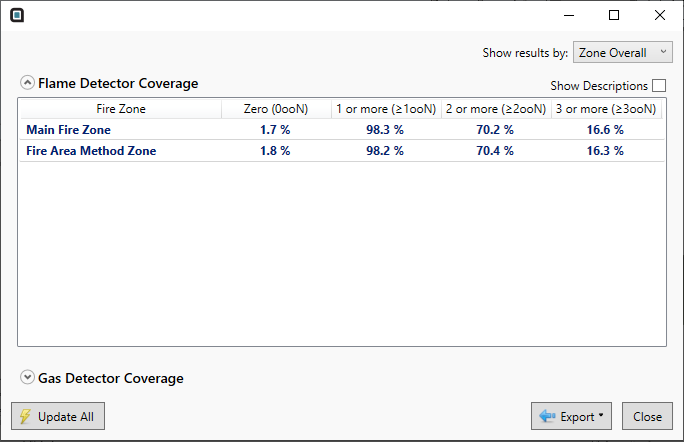
Tutorial 13 - Figure 06 - Coverage Results Window displaying the coverage results with the Point Method (Main Fire Zone) and Fire Area Method
Just as with any coverage results, the data can be exported to pdf and Excel formats to facilitate report writing. To do this select the Export button in the Coverage Results window and choose Flame Detector Coverage.