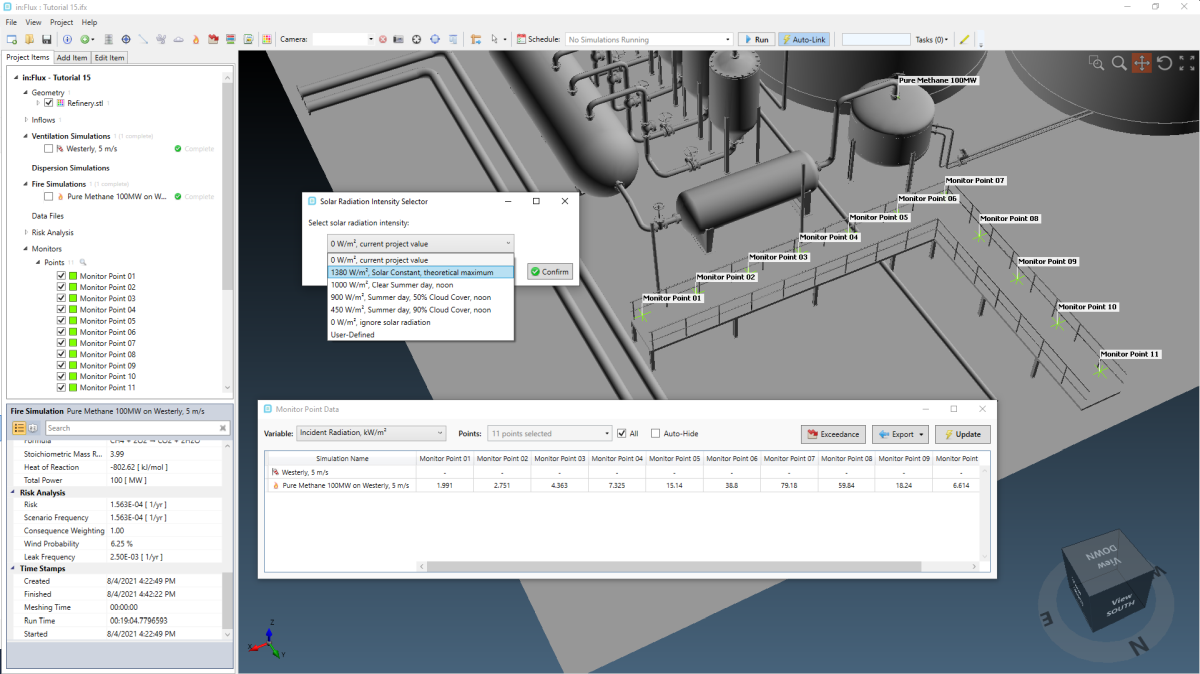Accounting for Solar Radiation
As of version 2.11, solar radiation may be added to projects. Using this feature will add solar radiation intensity to the incident radiation variable as well as the radiation values shown in the monitor surfaces.
Six options are available when adding solar radiation to a project:
-
1380 W/m2, Solar Constant, theoretical maximum
-
1000 W/m2, Clear Summer Day, Noon
-
900 W/m2, Summer Day, 50% Cloud Cover, Noon
-
450 W/m2, Summer Day, 90% Cloud Cover, Noon
-
0 W/m2, ignore solar radiation
-
User-Defined: allows you to enter a W/m2 value for solar radiation
To add solar radiation to a project, select the ![]() Set Solar Radiation Intensity under the project menu. The following window will appear, allowing you to
select from one of the options mention above. This solar radiation value adds the "sun" directly overhead so it only applies to the area of the surface that you would see looking from above.
Set Solar Radiation Intensity under the project menu. The following window will appear, allowing you to
select from one of the options mention above. This solar radiation value adds the "sun" directly overhead so it only applies to the area of the surface that you would see looking from above.
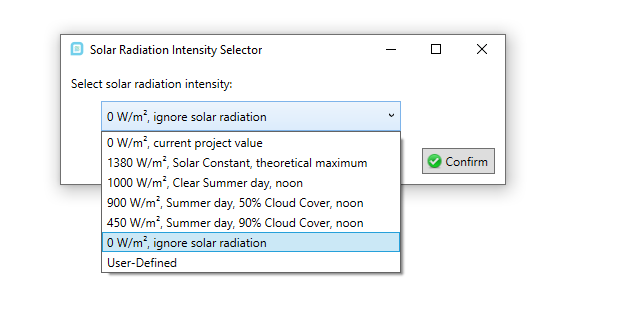
You may have this window open while viewing monitor or radiation contours results to see the affect of various solar radiation values. To do this, select the solar radiation option from the Solar Radiation Intensity Selector and upon clicking confirm the data will be updated.