Advanced Risk Data Set Features
Assign Consequence

The options listed here are akin to the consequence values available in the Consequence Weighting window. Setting the consequence here notifies in:Flux of what additional values to pull from memory when it updates with the simulation data. Most commonly this is used for risk-based gas detector mapping, so defaults are set to values which may be used for that purpose, however other consequence assignments can be set. Follow the hyperlink above for more information about the various options.
Set Maximum Risk Data Set Size
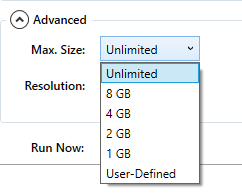
For some projects, risk data sets may be several gigabytes in size. This can be due to a number of factors, but generally the larger the domain of the risk data set, the more information needs to be stored. Prior to defining the risk data set you can use this Max Size option to set a limit on how large (in memory) the risk data set can get. This can be helpful in reducing total file size, as well as speeding up workflow. The reduction removes less important mesh cells, while retaining data quality.
This process can also be done after the risk data set is created, shown below.
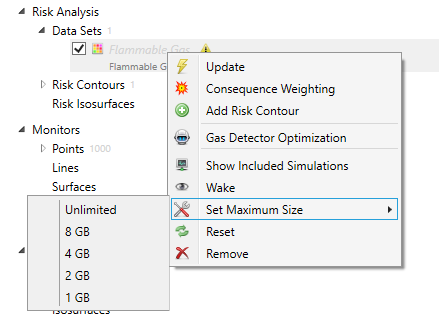
At any time, you can view the current size of the risk data set by selecting its name in the Project Items Tab and looking at the Current Data Size listing in the properties panel.
Set Resolution of Risk Data Set Variable
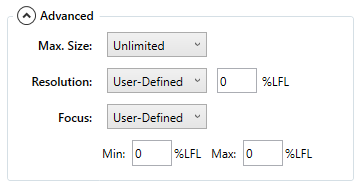
Although for most all cases the resolution is automatically applied, it may be the case that you want to explicitly tell in:Flux the values you are looking at. The resolution setting shown above tells in:Flux when it should increase the resolution of the grid making up the risk data set, i.e. enter a value of 1% LFL here would tell in:Flux to add grid cells in the risk data set when there is greater than 1%LFL difference between two grid cells. It is advised to leave this as the automatic option as changing the resolution can increase the risk data set size.
Focus is telling in:Flux when to apply the resolution. For example, if you are looking at gas detector alarm setting of 25%LFL, one could enter a Min value of 20% LFL and a Max value of 30%LFL while setting the resolution to a User-Defined 1%LFL. Doing this will tell in:Flux to apply the resolution condition if the LFL values are between 25-30%.
It is rare to need to set the maximum size or the resolution of risk data sets, however you may always email us at info@insightnumerics.com with any questions regarding risk data sets or other features.