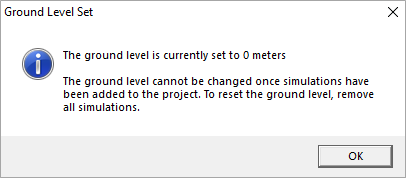Adjusting 'Ground Level' of the Domain
Users are required to enter the ground level when setting up the first ventilation of the project.
This is important for two reasons:
-
It adjusts the profile of the atmospheric boundary layer.
-
It tells the software where to put the bottom “wall” boundary condition, where no flow can move in the negative z-direction.
If the ground was incorrectly entered, and you have not started any simulations then you may change the ground level from the Project Menu: Project -> Set Ground Level.
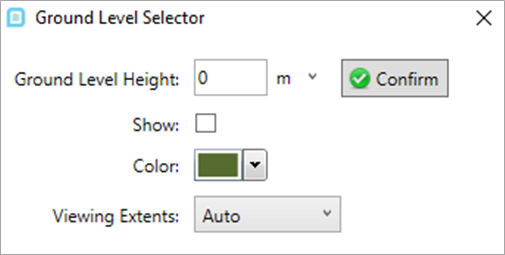
If simulations have already started, then it is required to delete them to change the ground level of the project.