Creating a Single Component Pure Gas
Although the AIChE® DIPPR® database is provided with in:Flux, users may still define their own single-component fluids and gases for use in simulations.
The necessary variables needed to define a pure fluid are as follows:
-
Molar Mass (g/mol)
-
Viscosity (Pa.s)
-
Cp (J/kg.K) - heat capacity at constant pressure
-
Conductivity (W/m.K) - thermal conductivity
-
LFL (%vol) - lower flammable limit
-
UFL (%vol) - upper flammable limit
-
Stoichiometric (%vol)
-
Toxic - sets if the gas is toxic or not. If gas is toxic then an n-factor is needed. Intended for use with post-processing Toxic Dose Variable
The below example adds a water vapor gas to the project, even though it is already listed in the DIPPR® database.
To create a pure gas:
-
Click the Add Item tab and select Fluid Definition from the Select Item: dropdown menu.
-
Choose the Type to be Pure Gas
-
Enter the Name of the gas to be "Created Water Vapor"
-
Leave the Template dropdown menu for now.
-
Enter a value of "18.02" as the Molar Mass
-
Set the Viscosity to "0.00000916" and Cp as "1862.7"
-
Enter the Conductivity as "0.017"
-
Set the Toxic dropdown to Not Toxic
-
Press the Add Item button
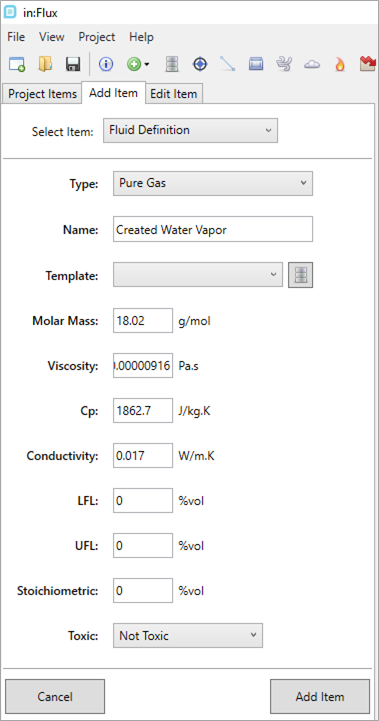
Once added to the project, the pure gas can be found in the Fluids Databases (![]() icon on the toolbar). The window has three tabs, one being linked to the AIChE® DIPPR® database for gases, one the DIPPR® database for fluids and
the other being created pure components or mixtures in the project.
icon on the toolbar). The window has three tabs, one being linked to the AIChE® DIPPR® database for gases, one the DIPPR® database for fluids and
the other being created pure components or mixtures in the project.
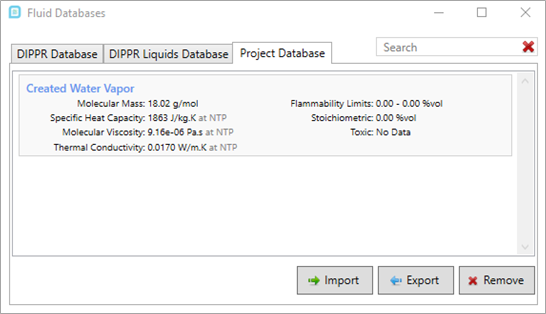
From the Fluids Databases window, you may export or import the fluids created in your project. The Project Database is always saved with the .ifx file for the project so if the project file is opened on another machine it will have the necessary gases and fluids for the project.