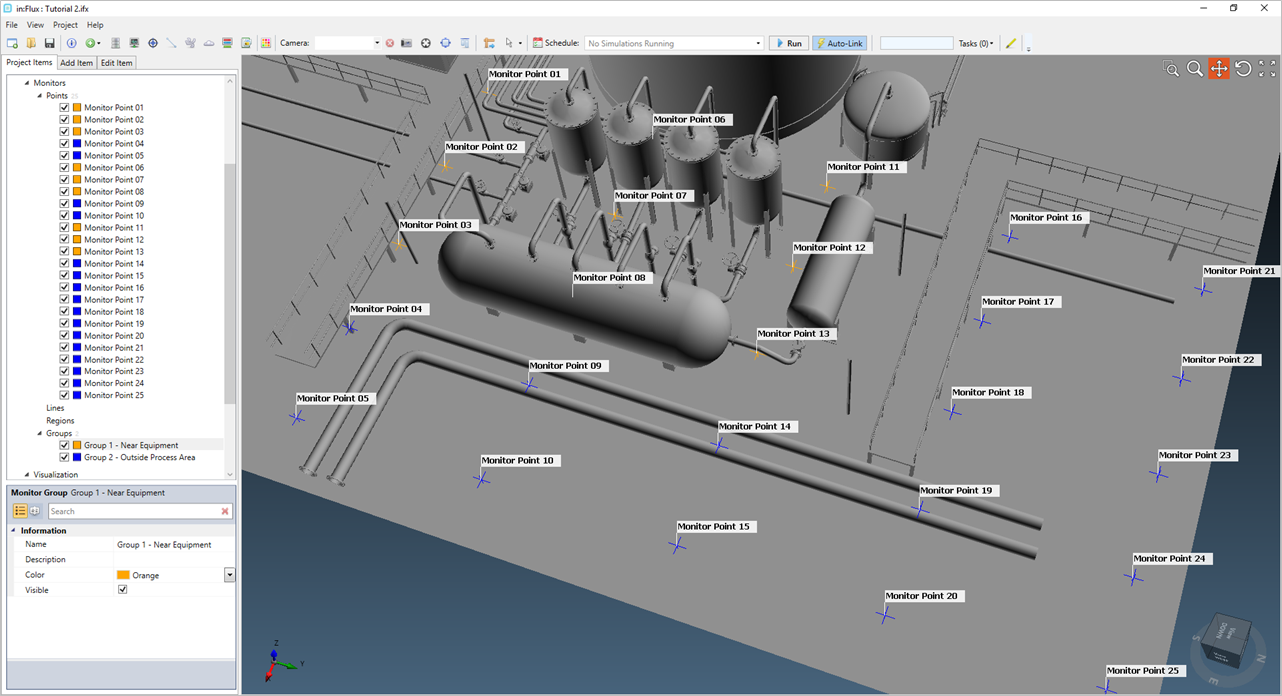Monitor Groups
Monitor Groups help organize and distinguish sets of monitors in large projects (having 100s to 1000s of monitors). A Monitor Group can be added via the Add Items tab or by right-clicking Monitor Group in the Project Items tab and pressing 'Add'.
Once the group is added monitor points, monitor lines, and monitor regions can be assigned to it via the monitor’s individual properties panel or the Monitor Group Manager (  )
)
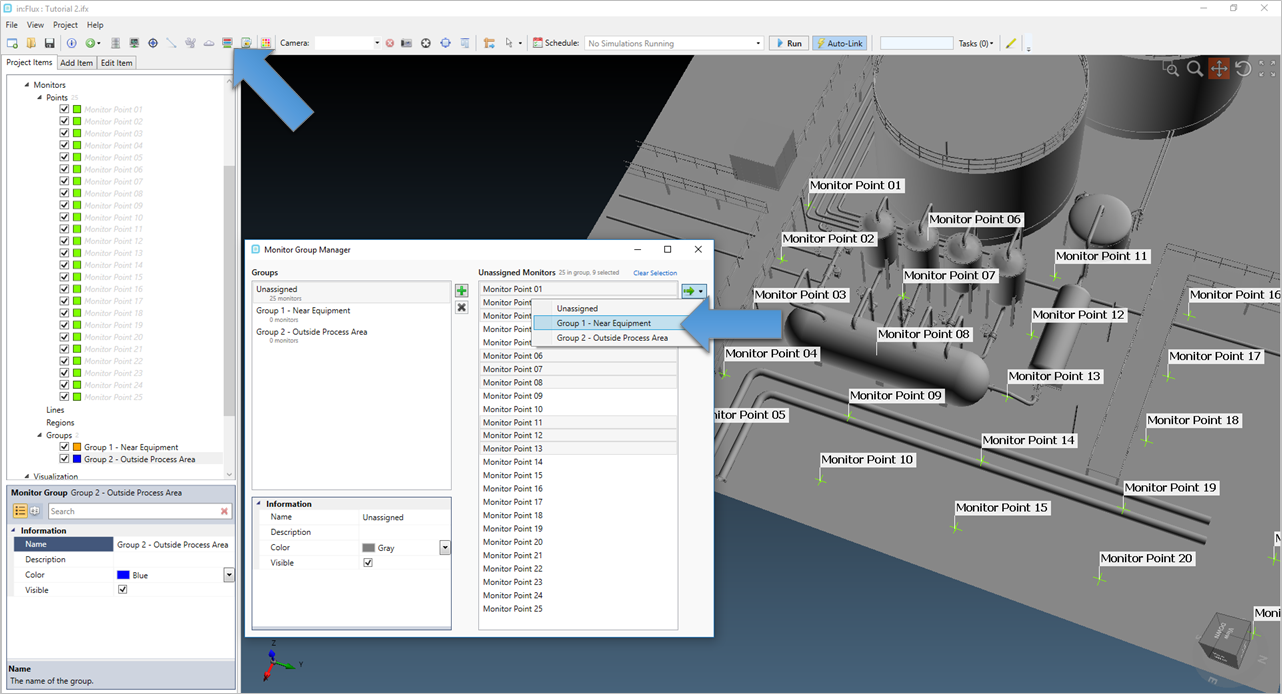
The groups can have an individual color assigned to them which can be set to show up in the Project Items tab. The main purpose of monitor groups is when working with gas detector optimization to help organize potential gas detector positions by equipment or region.