Streamline Number of Time Steps
You may have noticed that streamlines are truncated. This is because they only go on for a certain period of time.
As discussed earlier, streamlines start at the seed point, then progress by a certain time step. At each point the magnitude and direction of the progression is defined by the velocity field. To avoid the streamlines taking excessively long to calculate in low velocity regions, we have to stop or limit them. This is the Number of Time Steps value. You can adjust this on the properties panel of already defined streamlines.
The below figure shows where you can change the number of time steps as well as the duration of each time step. Note that larger time steps will be less accurate.
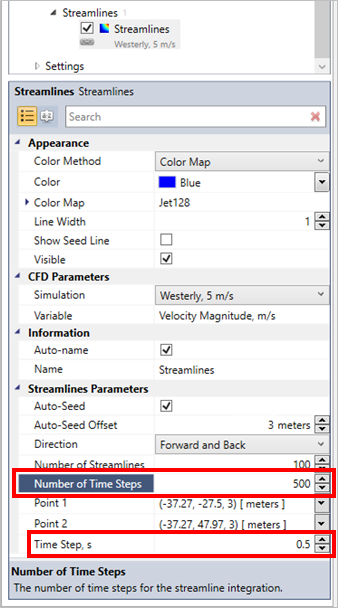
Tutorial 6 - Figure 96 - indication for where to change the time step variables for an already defined streamline