Changing Arrow Type
Under the Type option in the Add Items' Vector definition panel you may select what symbol you desire for each vector in the vector field. in:Flux has three options for the shape of the vector:
-
arrow - a 3D shape made up of a cone and a tail
-
cone - a 3D cone shape
-
triangle - a 2D isosceles triangle
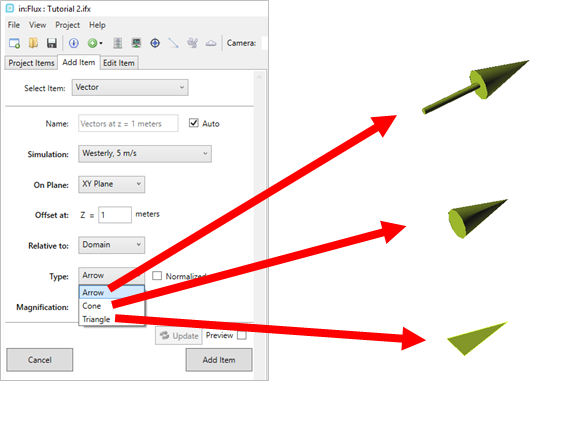
Tutorial 6 - Figure 79 - option for the types of vectors available in in:Flux
This option can also be changed after the vector field has been defined in its properties panel as indicated below from the Tutorial 2 file.
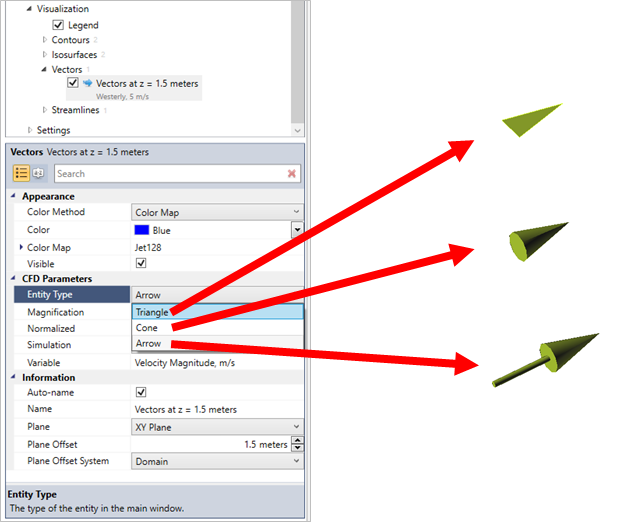
Tutorial 6 - Figure 80 - options for change the vector type after it has been defined and added to the Project Items tab