Setting Up a Transient Simulation with an ESD
-
Once the inflow with a shutdown has been added to the project, return to the Add Item tab to define a new dispersion simulation
-
Set the Westerly, 5 m's wind as the Ventilation case and choose HP Release 01 with ESD as the Inflow
-
The Scheme will be automatically set to Transient when an inflow with a shutdown, blowdown or depressurization is selected
-
For this case, set the Duration of the simulation to be "40" seconds
-
Set to Save Results for Every 1 second. You may choose for other values here (such as every time step) but for simplicity the transient data will be saved every 1 second for this tutorial.
-
Ensure that your panel is the same as the figure below and click the Add Item button to start the calculation
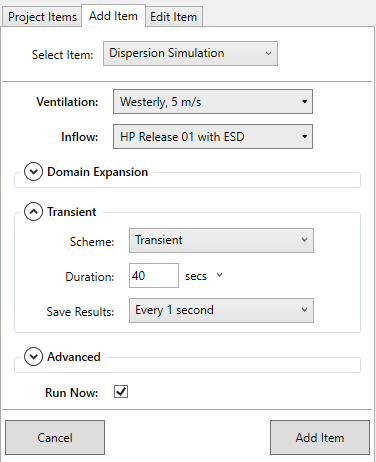
Tutorial 8 - Figure 21 - Setup for the HP Release 01 with a shutdown at 10 seconds with a 40 second transient simulation
-
After initialization, the simulation will progress similar to the transient simulation in the earlier section - the simulation monitor will display the time step currently being calculated. All the data will be stored in memory until the file is saved.

Tutorial 8 - Figure 22 - in:Flux window showing mid stages of a transient simulation being calculated