Adding Isosurfaces for RSTM Visuals
Rather than 2D contours, isosurfaces may sometimes provide a better representation of regions which can be dangerous to helideck operations.
Two isosurfaces will be defined in this section:
-
From the Add Items tab select Isosurface from the Select Item menu
-
Leave the Name as is
-
Set the Simulation to the Northerly, 10m/s case
-
Choose Vertical Fluctuating Velocity, m/s as the Variable
-
Enter a Value of "1.75"
-
Set the Color of the isosurface to be Red

-
Click the Add Item button
The resulting isosurface will show all the areas in the domain with a value of 1.75m/s or higher for the vertical velocity fluctuations.
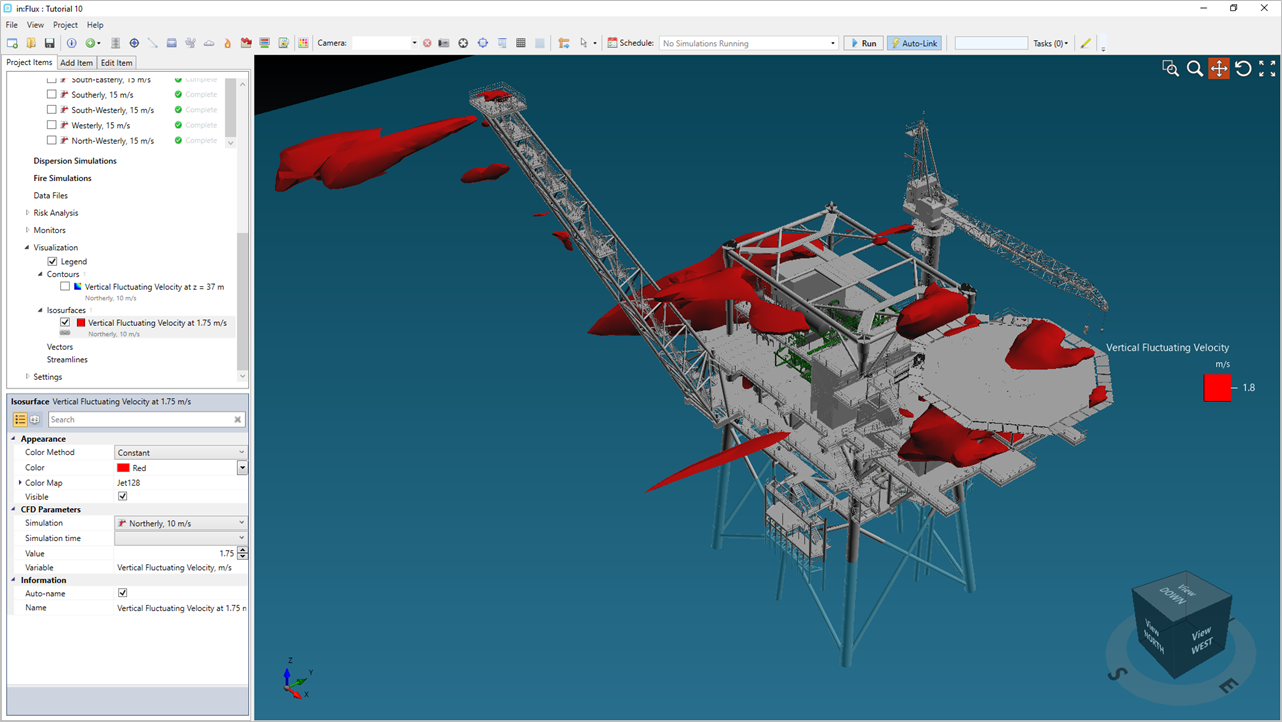
Tutorial 10 - Figure 16 - Regions with above 1.75m/s vertical velocity fluctuations for the Northerly, 15m/s wind case
Repeat steps 1 through 7 above for a second isosurface at a Value of 1.5m/s. Set the Color to a transparent orange by changing the "Alpha" channel in the Advanced section of the color palette.
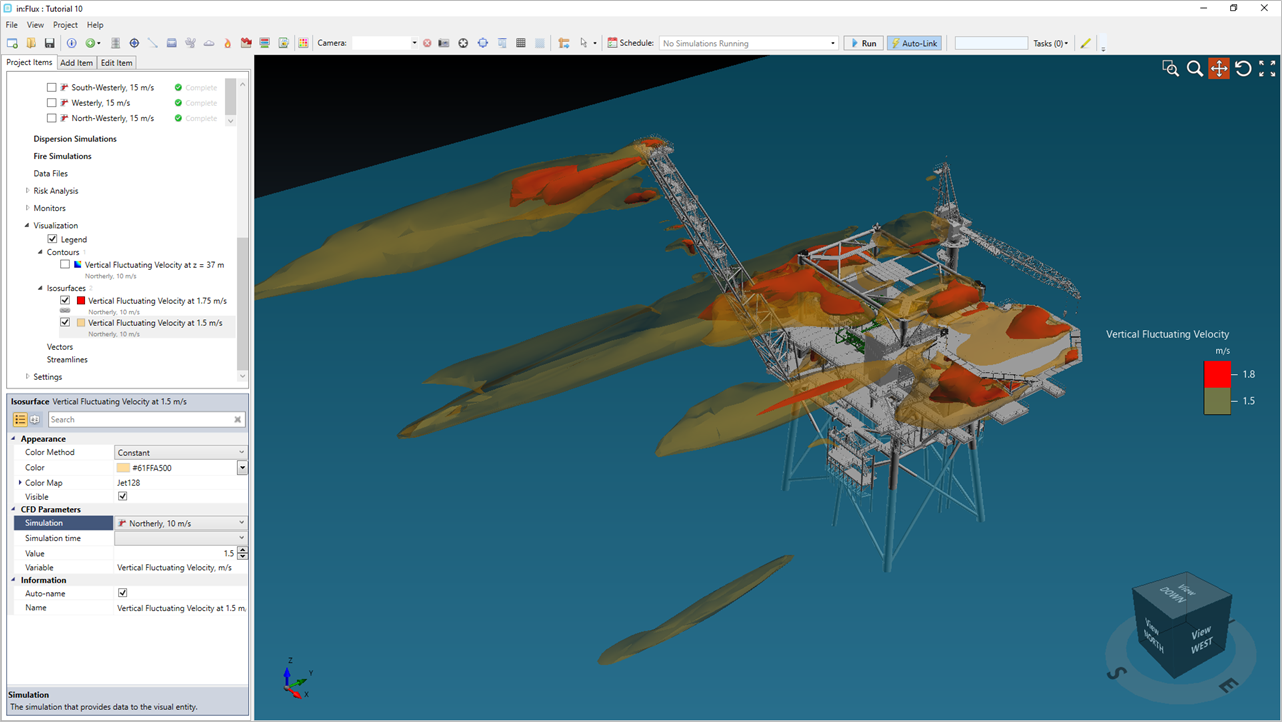
Tutorial 10 - Figure 17 - Isosurface added for vertical velocity fluctuation values above 1.5m/s in orange and above 1.75m/s in red
The Batch Image Output can also be used with isosurfaces. Repeating the previous section, the below screenshot can be produced to compare the varying wind directions and speeds.
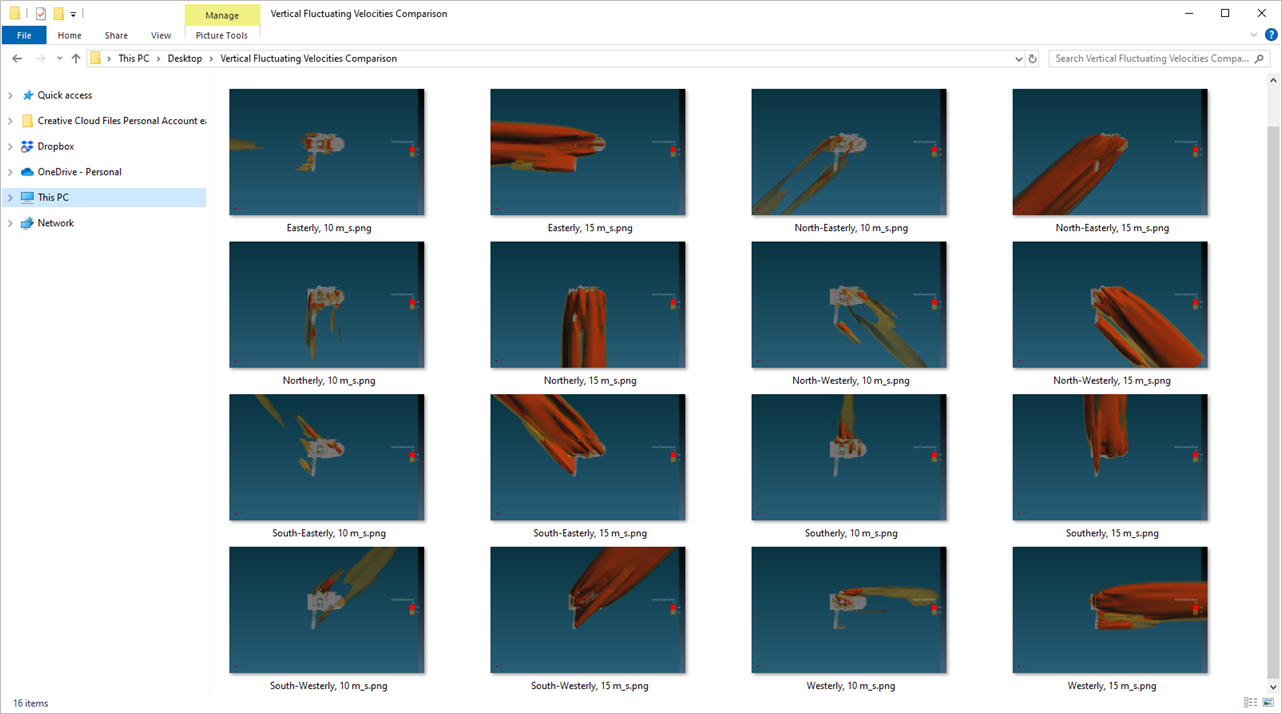
Tutorial 10 - Figure 18 - output folder showing comparison of 1.5m/s and 1.75m/s isosurfaces for each ventilation case using the Batch Image Output
Although not discussed in this tutorial, in:Flux can also be used to comply with other parts of CAP437 such as showing temperatures exceed 2°C above ambient around the helideck or determining if there is more than 10%LFL of combustible gas near the helideck. This can be done by creating dispersion simulations as described in other tutorials.
This concludes the helideck analysis tutorial, if you have any questions about the vertical velocity fluctuations capabilities in in:Flux please email us at info@insightnumerics.com
Bonus - Helideck Turbulence simulations can have probability data added to them using in:Flux's Risk Manager to create exceedance contours of the vertical fluctuating velocity term. Jump to the Advanced Capabilities sections for more information regarding this feature.