Loading CAD from an IFX file
In addition to the 8 CAD file types accepted by Insight Numerics' software, users may select previously saved in:Flux files (.ifx) and Detect3D files (.d3d) as the geometry to load into the current project.
After downloading the tutorial zip files:
-
Open in:Flux and right-click on Geometry, select Import 3D CAD from the menu option.
-
Navigate to the downloaded "Offshore Rig - CAD Only.ifx" file
-
Select Open.
Once imported, your 3D window should appear similar to the Figure below. The Offshore Rig is made up of 10 CAD geometries, one being representative of the ocean surface.
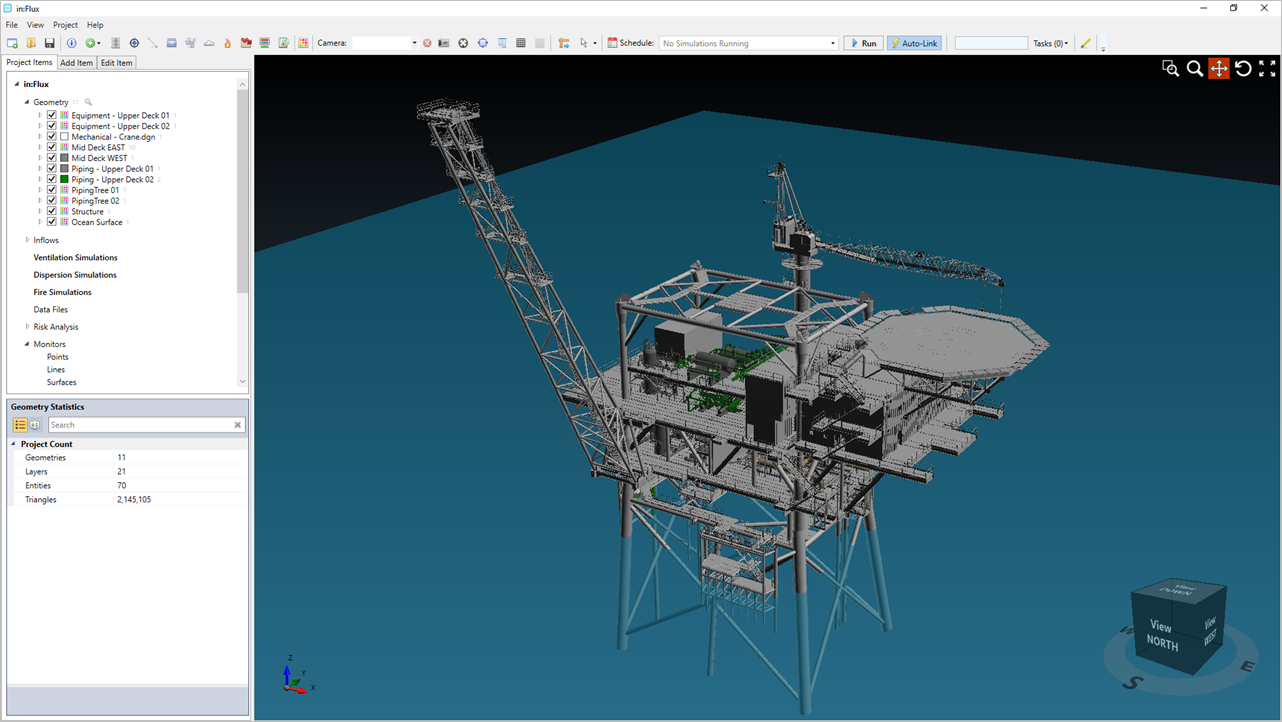
Tutorial 10 - Figure 01 - CAD model imported from a previously saved in:Flux file (.ifx)
As the file was already imported in a previous in:Flux project it is much quicker to load. This is because the units, pre-processing and triangle reductions were already defined and calculated when the file was first imported.
Continue to the next section to define the ventilation case for helideck turbulence analysis.