Optimization Controller
When a Risk Data Set and monitors have been defined in a project, an optimization can be run. The optimization controller can only be accessed after a Risk Data Set has been created and updated.
To open the controller, right-click on Risk Data 01 and select Gas Detector Optimization as shown below.
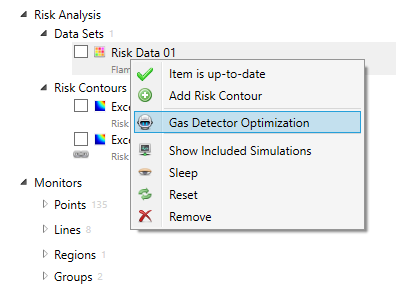
Tutorial 12 - Figure 10 - How to open the optimization controller
The window that appears is the Gas Detector Optimization Controller, here you can run several optimization based on the available parameters, e.g. detector groups, alarm levels, voting strategies and targets. The generated layouts will appear in the bottom left of the window. Selecting a layout will show the resulting 1ooN and 2ooN coverages achieved by the selected layout.
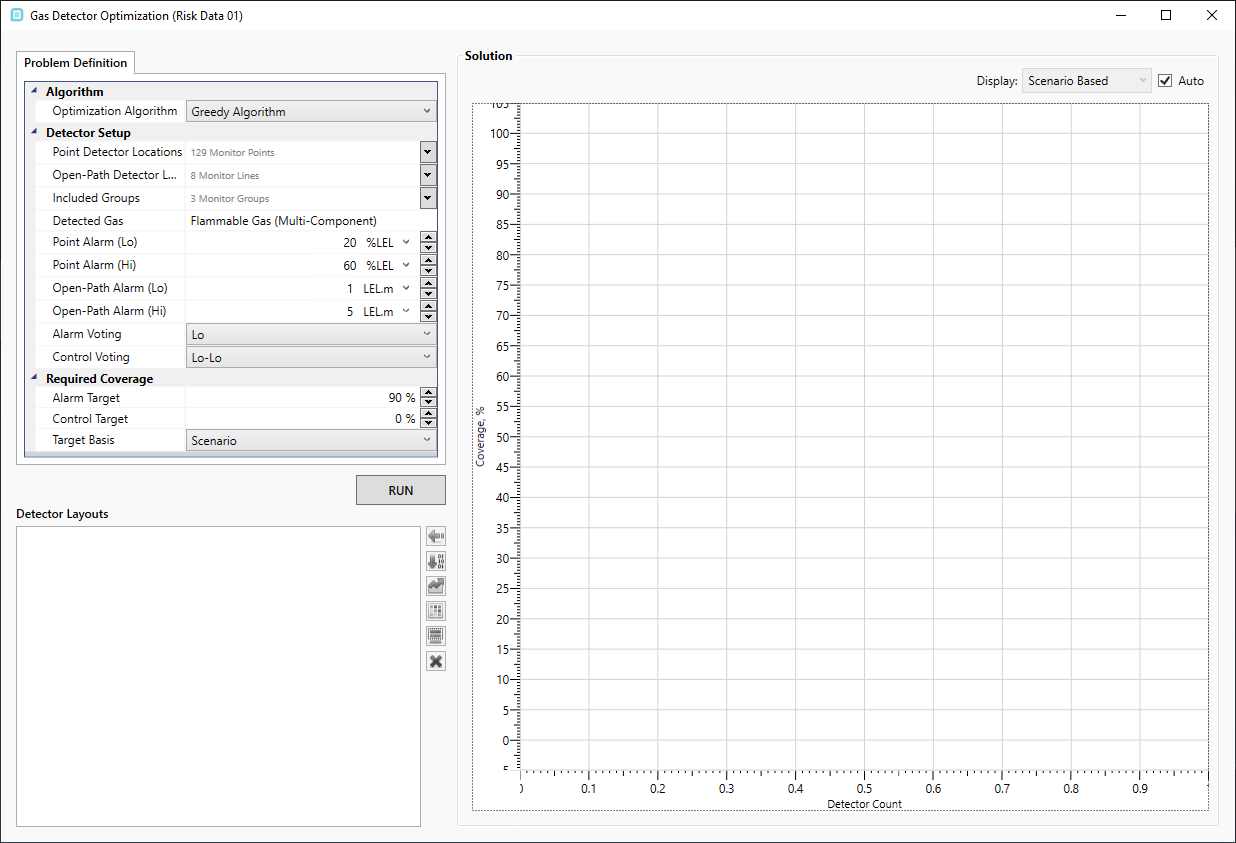
Tutorial 12 - Figure 11 - Optimization Controller for in:Flux
The following cases for gas detector optimization will be discussed: