Creating Distributed Solver Files
When simulations have been added to the project but have not yet started calculating Distributed Solver Files can be made. If your project has already started calculating simulations, press the Stop button
on the tool bar ( ![]() ) before continuing and check that no simulations are listed in the Unscheduled Simulations section
of the Simulation Scheduler.
) before continuing and check that no simulations are listed in the Unscheduled Simulations section
of the Simulation Scheduler.
A "Distributed Solver File” takes the simulations that are currently in the scheduler and splits them up into separate .ifxs files. These files can then be copied to other machines and loaded into a second instance/window of in:Flux or the ifx:Solve software to be calculated simultaneously.
Download and open the Tutorial 13 in:Flux file and follow the below steps to create four Distributed Solver Files for the project:
-
Save the project to a location where you wish to store all the solver files. If this is not done, the solver files will be created in the directory in which you opened the file from.
-
From the File Menu select Create Distributed Solver Files... as shown in the figure below.

Tutorial 13 - Figure 3 - Indication of where to create distributed solver files
-
In the window that appears set the Number of Files to 6. This will show that each of the six files will contain 107 simulations. in:Flux does not limit the number of files created in this way.
-
Click Create Files
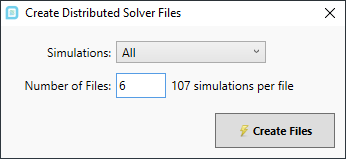
Tutorial 13 - Figure 4 -Distributed Solver File creation window
Six files will then be created and saved to the directory where the current in:Flux project was saved. They will be named in the following manner:
-
Tutorial 13 -00.ifxs
-
Tutorial 13 -01.ifxs
-
Tutorial 13 -02.ifxs
-
Tutorial 13 -03.ifxs
-
Tutorial 13 -04.ifxs
-
Tutorial 13 -05.ifxs
Each data file will now be referenced in the Project Items Tab under the Data Files section for the current in:Flux project which created them, this will be the MASTER file for the project.

Tutorial 13 - Figure 5 - Created data files listed in the project items tab of the MASTER ifx file.
The solver files can each be opened in in:Flux. However, no 3D model will appear and only a portion of the simulations will be present (depending on the number of solver files made). It is important to keep all these files with project file that created them (the MASTER file) when setting up the project and after calculations have completed.
Continue to the next sections to go through what can be done with each of the solver files.