Syncing Completed Solver Files back with in:Flux
As the size for the completed distributed solver files for this tutorial are quite large (> 1GB), they have not been made available to download.
The below can be used as a Guide for syncing distributed files back with the MASTER file they were created from.
Once the distributed solver files have completed, copy them back to the same directory as they were created. Copying over the original file if needed - the solved files will be much larger in size. The original location of the files will be listed in the properties panel of each of the solver files in the MASTER file, shown below. The Contained Simulations property will list the completed cases in the file.

Tutorial 13 - Figure 9 - Directory location in Properties Panel of where the solver file is saved
Open the MASTER in:Flux file (this will be the file without -00 or -01 at the end of its name), in:Flux will recognize the updated solver files and you should be able to access the simulations as if they were in the main project file. From here you can post-process the data as you would normally.
Updating Solver File Locations in MASTER in:Flux File
If the MASTER file has lost the location of one of the solver files, a warning icon will appear next to the misplaced file until the file is returned to the same directory reference in the properties panel of the file or the new file location is set by choosing Set File Location... to link the new location of the solver file to the MASTER file.
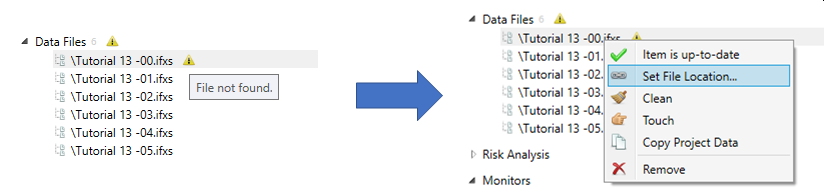
Tutorial 13 - Figure 10 - Process for updating file location of solver data file
If you have all distributed solver files running on the same machine, then as simulations are completed, they will update in the MASTER file automatically. You may also update the MASTER file manually by right-clicking on the grayed out distributed solver file in the Project Items Tab and selecting 'Regenerate' or right-clicking Data Files and choosing 'Update All'.
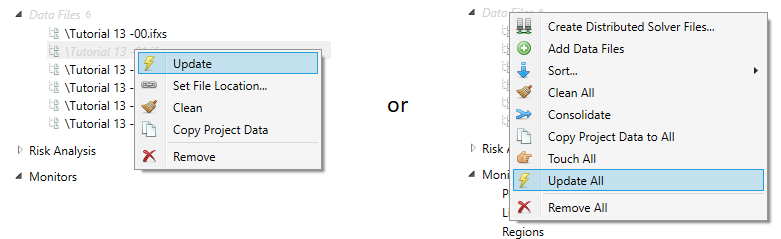
Tutorial 13 - Figure 11 - Process for updating the MASTER in:Flux file with the solved cases from solver files
You may now use post-processing capabilities as you would normally, e.g. reviewing monitor data, creating contours and isosurfaces, etc. All the data is referenced in the main MASTER in:Flux project file but stored in each of the solver files which frees up memory on your machine making it easier to manage large data sets.