Defining a new Gas
A new single-component gas will be created in this section to track the percent volume of the exhaust of the FPSO.
Various information exists for diesel engine exhausts. The following information was taken from this data sheet on diesel exhaust gas calculations at 300°K and will be used for this tutorial, but you may use your own data as well as a multi-component fluid if needed:
-
Molar Mass = 29 g/mol
-
Viscosity = 1.85x10-5 Pa.s
-
Specific Heat = 1007 J/kg.K
-
Thermal Conductivity = 0.0263 W/m.K
To add a single-component pure gas:
-
From the Add Items tab, choose Fluid Definition from the Select Item option
-
Set the Type to Pure Gas
-
Enter the Name as "Exhaust"
-
Set the Molar Mass, Viscosity, Specific Heat (Cp), and Conductivity to the values listed above.
-
Leave the other values as is and click the Add Item button
The Exhaust gas will now be available when defining a new inflow and located in the Project Database tab of the Fluid Database table, shown below.
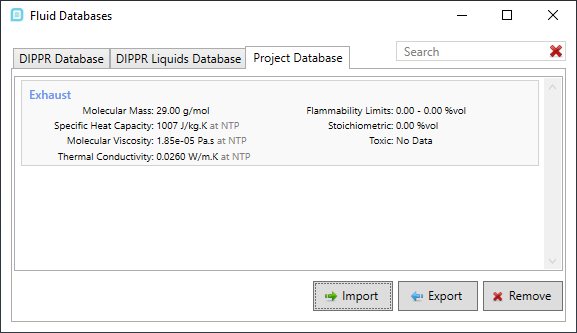
Tutorial 14 - Figure 04 - Fluids Database showing newly defined Exhaust gas
Continue on to the next section to define the custom emission.