Loading CAD and Setting Ground Height
Start a new project and import the geometry from the FPSO - CAD Only.ifx file before continuing.
When working with offshore projects, it is important to check the ground level before starting any calculations. This is because the boundary conditions for the simulations are calculated based on the ground height as the wind profile changes with height. For offshore cases this should be set to the height of the ocean surface and NOT the base of the CAD model.
The ground level option is always shown when the first ventilation case is defined. Right-click on Ventilation Simulation and choose Add Ventilation Simulation from the context menu.
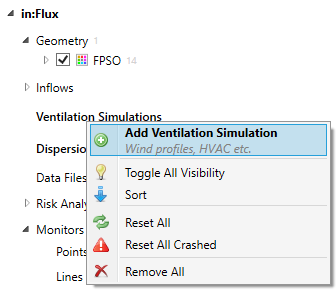
Tutorial 14 - Figure 01 - Ventilation right-click context menu
Now click the Show checkbox in the Add Items Panel, indicated in Figure 02 below. An transparent red plane will appear showing the current height of the ground. Notice that this is currently set at the base of the FPSO model, which is incorrect.
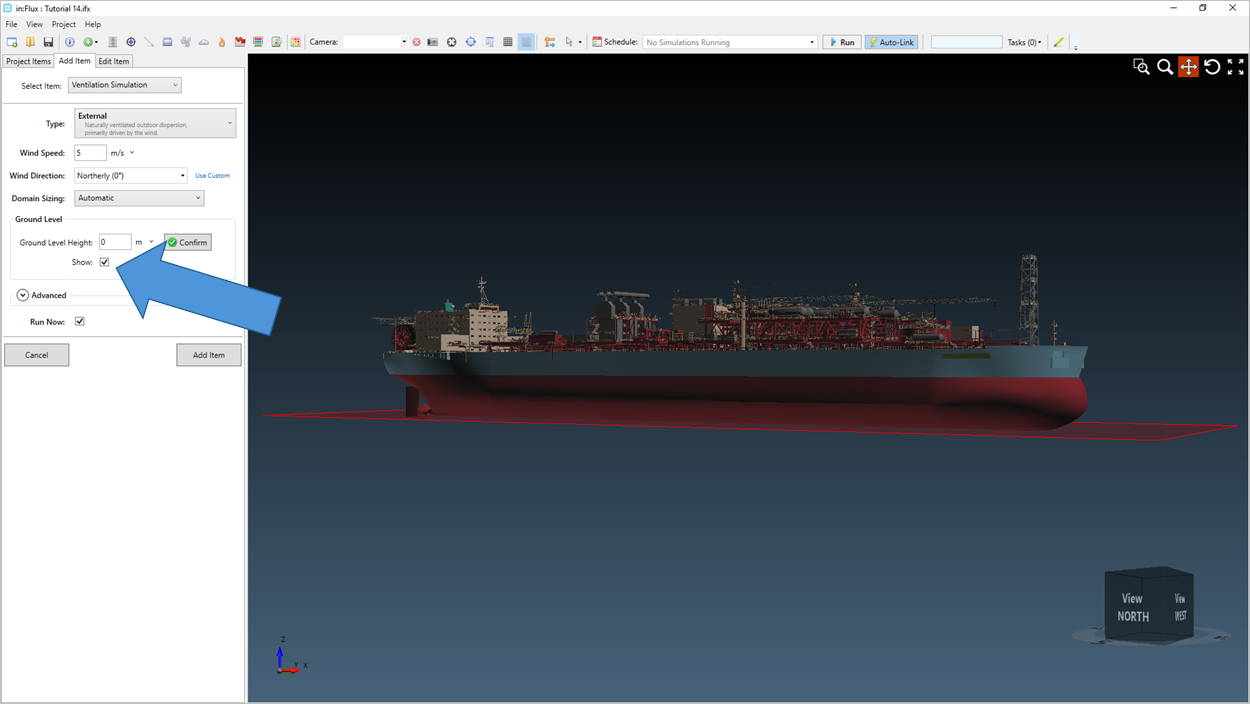
Tutorial 14 - Figure 02 - Indication of Show Ground Level Checkbox and resulting plane displaying the current ground level.
For this project it was determined that the ocean surface was equivalent to z=20m in the provided file. Thus, set the height of the Ground Level Height to "20 meters" and click the Confirm button ![]() .
.
The ground height section will then disappear after the height has been confirmed but you can still edit it from the Project Menu under the Set Ground Level option.
Continue on to the next section to define the ventilation cases.