Ventilation Setup and Calculation for Offshore Case
For this tutorial, a wind will be defined from bow to stern of the FPSO. From the view cube we can see that this would relate to an easterly wind. Two wind cases will be run - one at 5m/s and the other at 2m/s. However for some cases the true wind speed should be calculated taking into account the wind and ships velocities.
-
From the Add Item Tab, ensure the Select Item is set to Ventilation Simulation and set the Type as External
-
Enter a value of "5 m/s" for the Wind Speed.
-
Select Easterly (90°) as the Wind Direction
-
Click the Advanced arrow to expand the panel and set the Roughness Length to Open sea, fetch at least 5km. This changes the roughness of the lower boundary layer to be more representative of the ocean.
-
Ensure Run Now is selected and click the Add Item button.
-
Add a second wind case by changing the Wind Speed to "2 m/s" and click the Add Item button a second time.
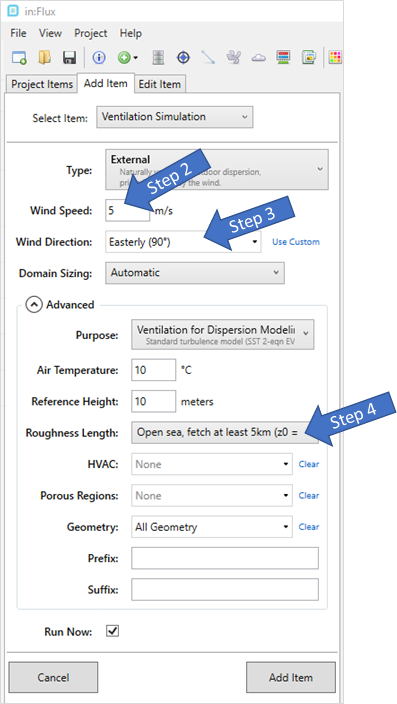
Tutorial 14 - Figure 03 - Ventilation Setup
You should now have two simulations in the project: one ventilation simulation calculating and one scheduled to run after completion of the first.
While these two cases are running continue to the next section to define a new pure gas component.