Define and Run Multiple Fire Cases
A Westerly, 5m/s wind has already been defined in the previous tutorial. This section will define four fire cases using the one wind condition and three inflows.
To define multiple fire cases at one time:
-
From the Add Items Tab, choose Fire Simulation as the Select Item
-
The Ventilation will already show the Westerly, 5m/s case
-
Open the Inflow drop down menu and select the 300MW,. 500MW, 50MW, and 10MW inflows so that your window is similar to the below image.
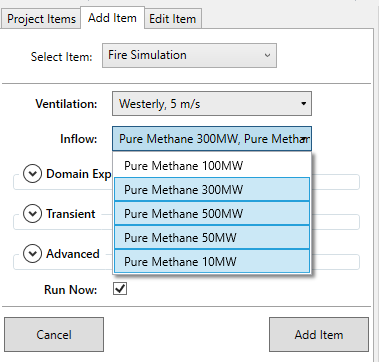
Tutorial 15 - Figure 02 - in:Flux window showing newly added fire simulations in the simulation scheduler.
-
Ensure the Run Now checkbox is selected and click Add Item.
The four fire cases will then be added to the project and will show up under the Fire Simulations section in the Project Items Tab as well as the Simulation Scheduler, shown below. The same process can be used to define multiple cases based on multiple ventilations and multiple inflows, similar to the Tutorial 5 dispersion cases.
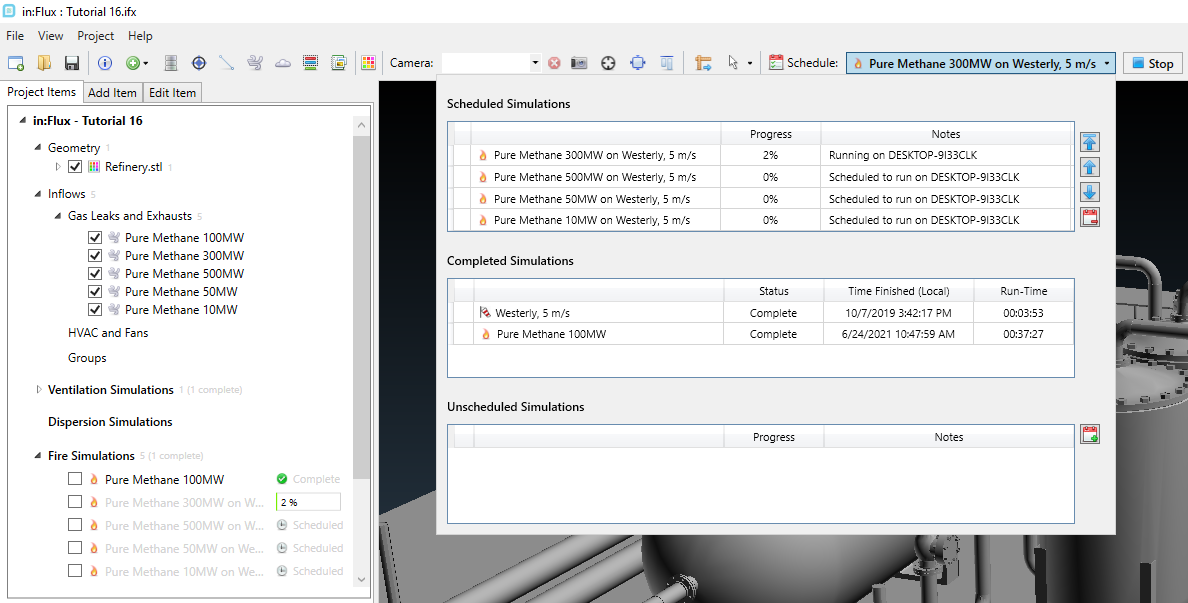
Tutorial 15 - Figure 03 - in:Flux window showing newly added fire simulations in the simulation scheduler.
You can let the simulations complete before continuing or use the completed Tutorial 16.ifx file (33MB) included in the zip download here: inFlux v2.0 Tutorials 15 - 19.zip (263MB)