Defining a Transient Fire Simulation with ESD
Similar to setting up a normal transient fire case, only the ventilation and inflow need to be selected and a duration time set:
-
Return to the Add Item tab to define the new fire simulation
-
Set the Westerly, 5 m's wind as the Ventilation case and choose Pure Methane 100MW - ESD@10s as the Inflow
-
The Transient panel will automatically open and the Scheme set to Transient. This will occur when an inflow with a shutdown, blowdown or depressurization is selected
-
Set the Duration to "30 seconds" and Save Results for Every 1 second.
-
Ensure that your panel is the same as the figure below and click the Add Item button to start the calculation
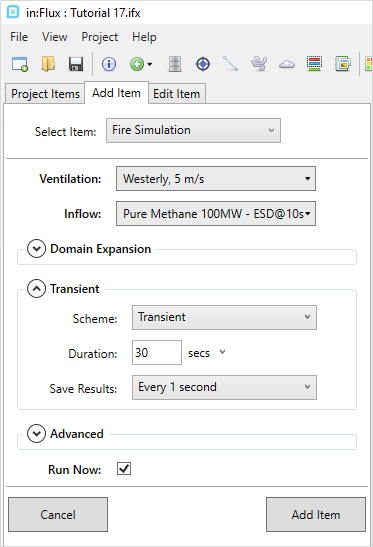
Tutorial 17 - Figure 05 - Setup for the 100MW Pure Methane Fire case with a shutdown at 10 seconds with a 30 second transient simulation
-
After initialization, the simulation will progress similar to the transient simulation in the earlier section - the simulation monitor will display the time step currently being calculated. All the data will be stored in memory until the file is saved.
Let the simulations complete before continuing or you may use the completed Tutorial 17.ifx file (185MB) included in the zip download here: inFlux v2.0 Tutorials 15 - 19.zip (263MB)