Setting Up the Wind Conditions
Eight wind cases will be defined for this project with the wind conditions tab - four wind directions and two wind speeds each. Time should be taken to carefully pick how many wind conditions should be included in the project as each will be a multiplier for the number of cases to be solved - meaning if 22 leaks are defined, a project with 4 wind directions and 2 wind speeds will result in 176 cases, while the same project with 8 wind directions and two wind speeds will result in needing 352 cases simulated.
To define the wind conditions in the risk manager:
-
Select the Wind Conditions tab from the Risk manager and enter the following probabilities for each of the four wind directions by clicking within the corresponding cell and changing the value so it appears a Figure 16 below
-
Northerly - 30%
-
Easterly - 54%
-
Southerly - 6%
-
Westerly - 10%
-
-
In the Wind Speed table, select the rows representing 1m/s and 15m/s by clicking the
 icon to set the analysis to
only have two wind speed values, enter the probability as:
icon to set the analysis to
only have two wind speed values, enter the probability as:-
Min Speed 5m/s - 60%
-
Min Speed 10m/s - 40%
-
-
Click the Validate button to ensure that each of the probabilities sum to 100%. If they do not, click the normalize button
 next to the wind direction and wind speed tables.
next to the wind direction and wind speed tables.
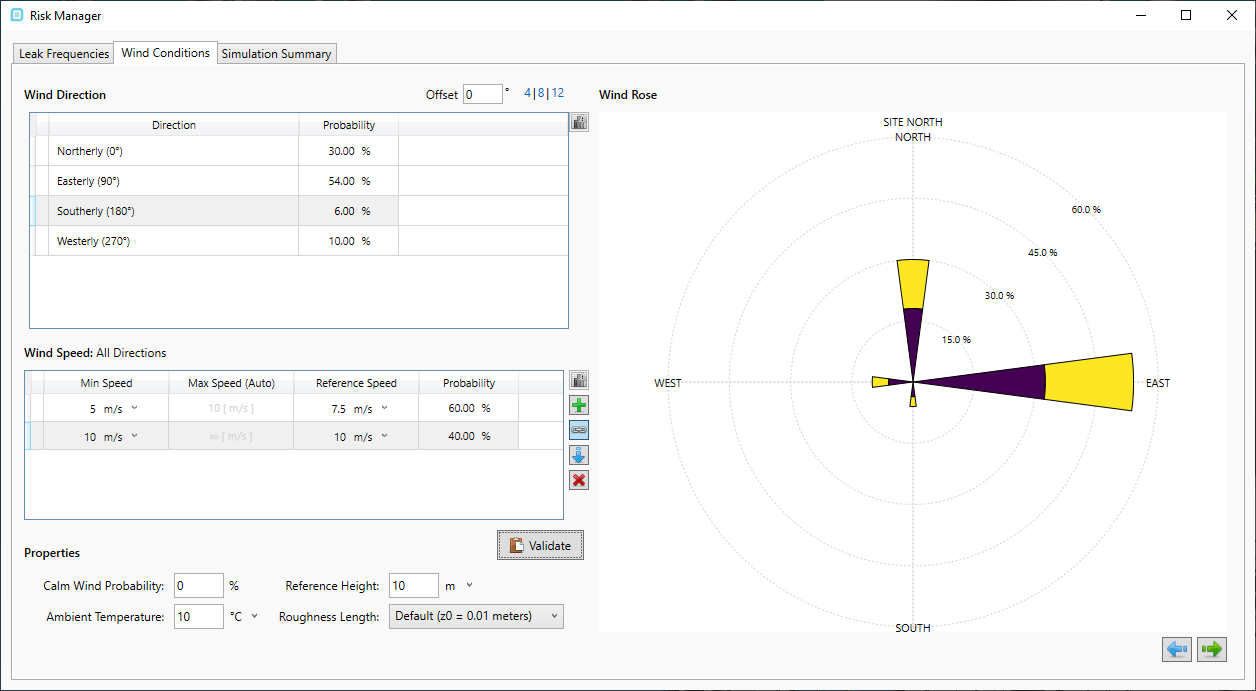
Tutorial 19 - Figure 16 - Wind Rose for risk-based fire simulations
An offset angle can be applied to the wind rose to match the meteorological conditions. It is important to verify that wind directions entered are based on the meteorological cardinal directions and not the platform directions as this will affect the frequency and risk results. For this tutorial no offset is used.
Continue to the next section to look at the combined list of fire cases.