Loading the Geometry
The Complex Module geometry will be used for this Tutorial.
To import the Complex Module to the project:
-
From the Add Item tab and choose Geometry from the dropdown menu and click Import
-
Navigate to the location of the Complex Module.obj and click Open
-
Ensure that meters is selected as the Select Units option in the CAD Import Options Window
-
Choose None as the Max. Chord Error as the geometry has already had the triangle reduction performed and further compression is not necessary.
-
Choose None for the Cropping option
-
Click Confirm
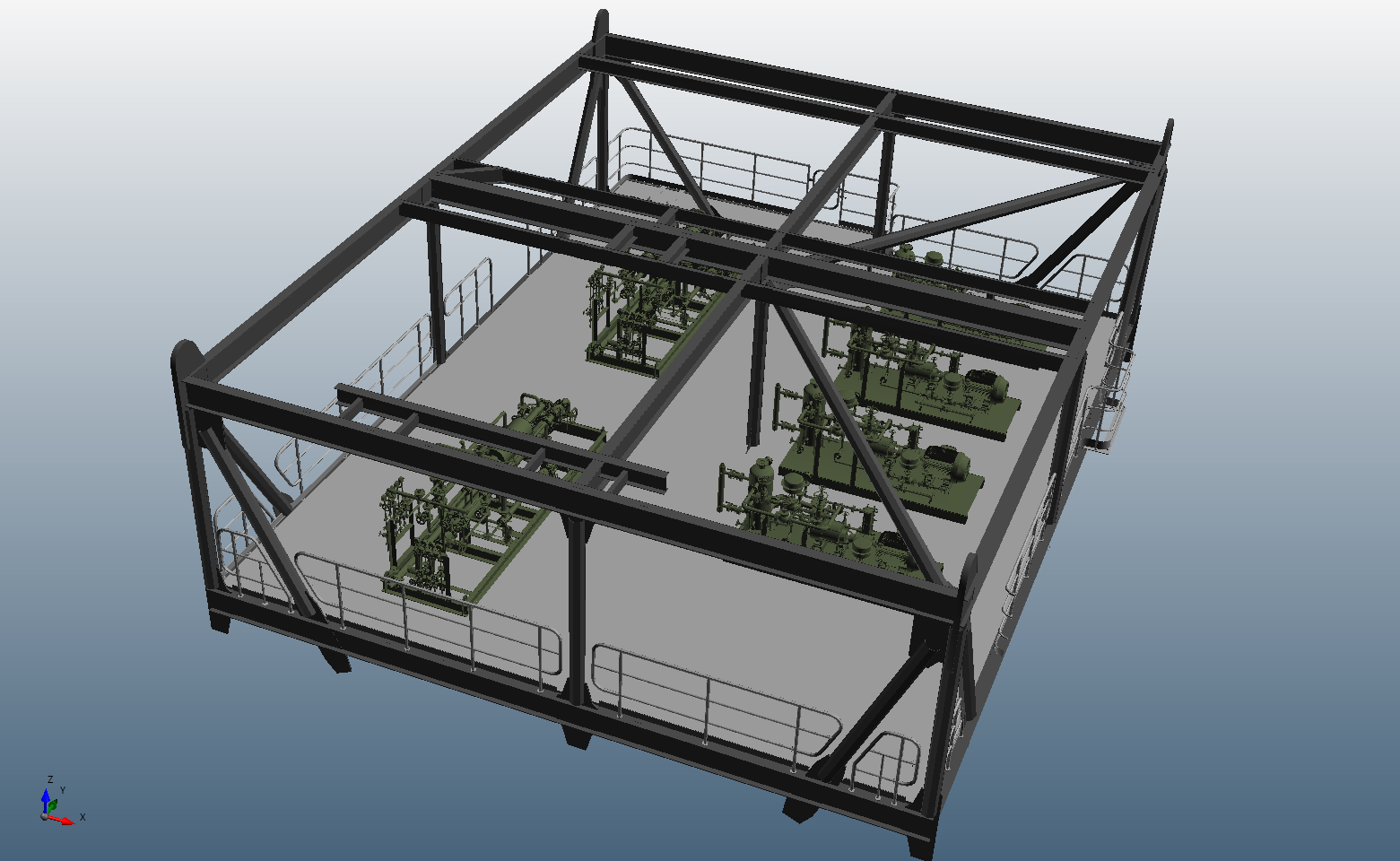
Tutorial 4 - Figure 01 - Complex Module.obj imported into Detect3D