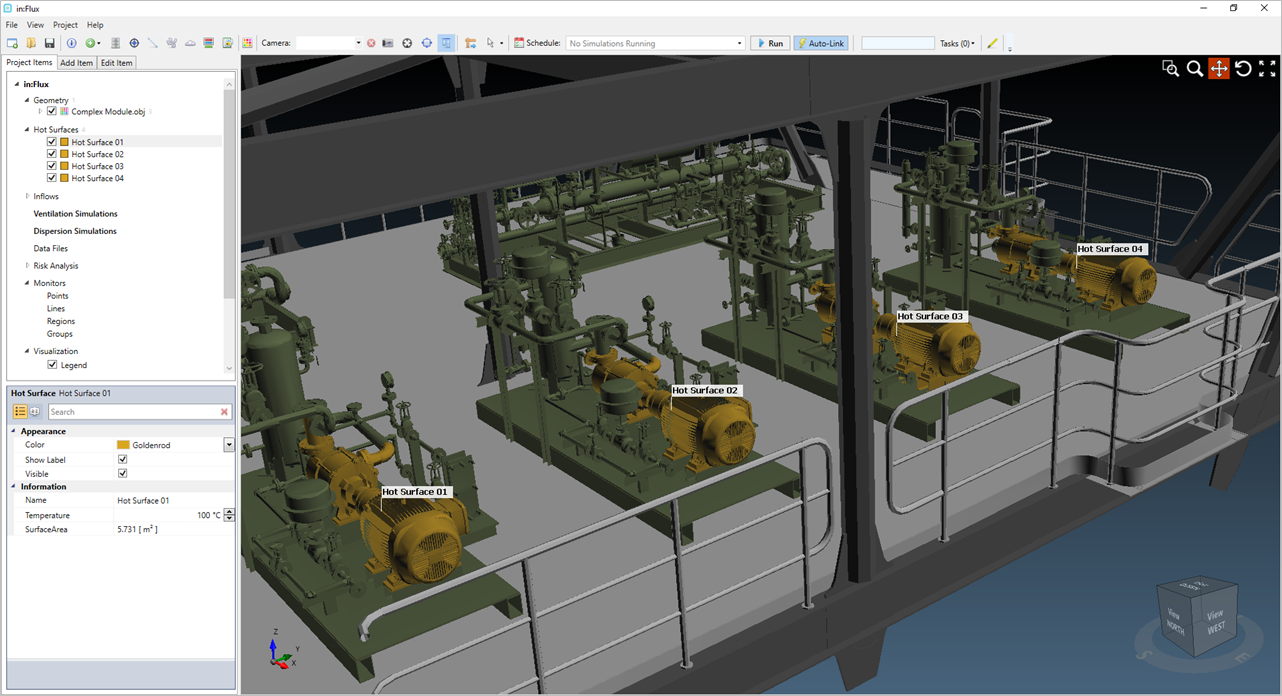Defining Hot Surfaces
Objects such as electrical equipment, turbines and other process equipment that emit heat can now be added to in:Flux. Using the Equipment Pick Tool, pieces of equipment can be selected a temperature set.
From the Add Items Tab, select “Hot Surface” from the available options.
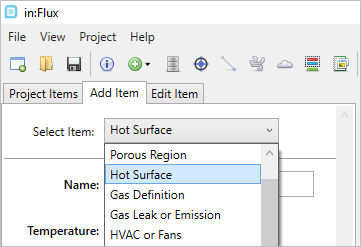
In the panel, enter a temperature of the surface. Click the °C to change the units to Kelvin or Fahrenheit. To define a surface, click the Equipment Pick Tool and follow the hot keys options until the desired selection is made.
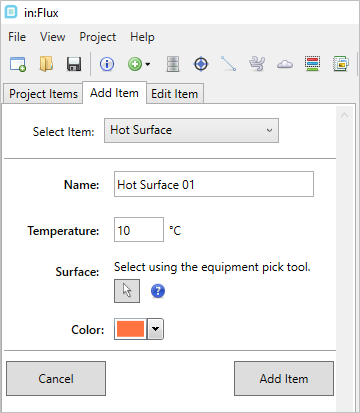
Multiple hot surfaces can be defined in a single project. Once defined they will appear in the Project Items Tab under the Geometry option. The heat transfer from the surface will be accounted for in ventilation and dispersion simulations.