Manual Domain Sizing
in:Flux works best when using the automated features, however, you may define your own domain. This can be done when setting up a ventilation simulation by choosing Manual in the Domain Sizing: option for External Ventilation cases, as shown in the Figure below.
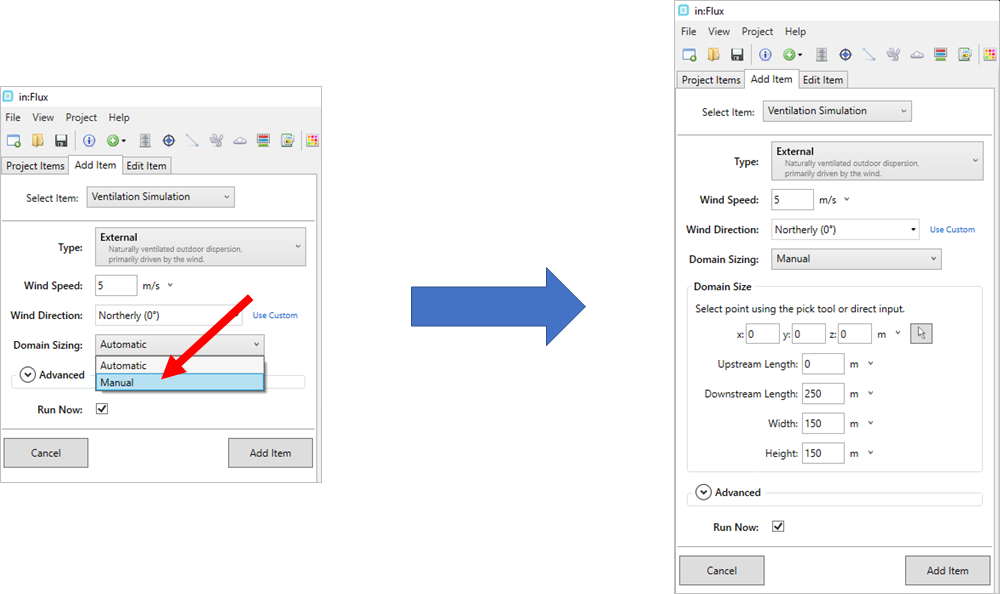
Once the Manual option is selected for the domain sizing, the panel will update to allow for the selection of a definition point and four criteria (described below) to define the bounds of the domain.
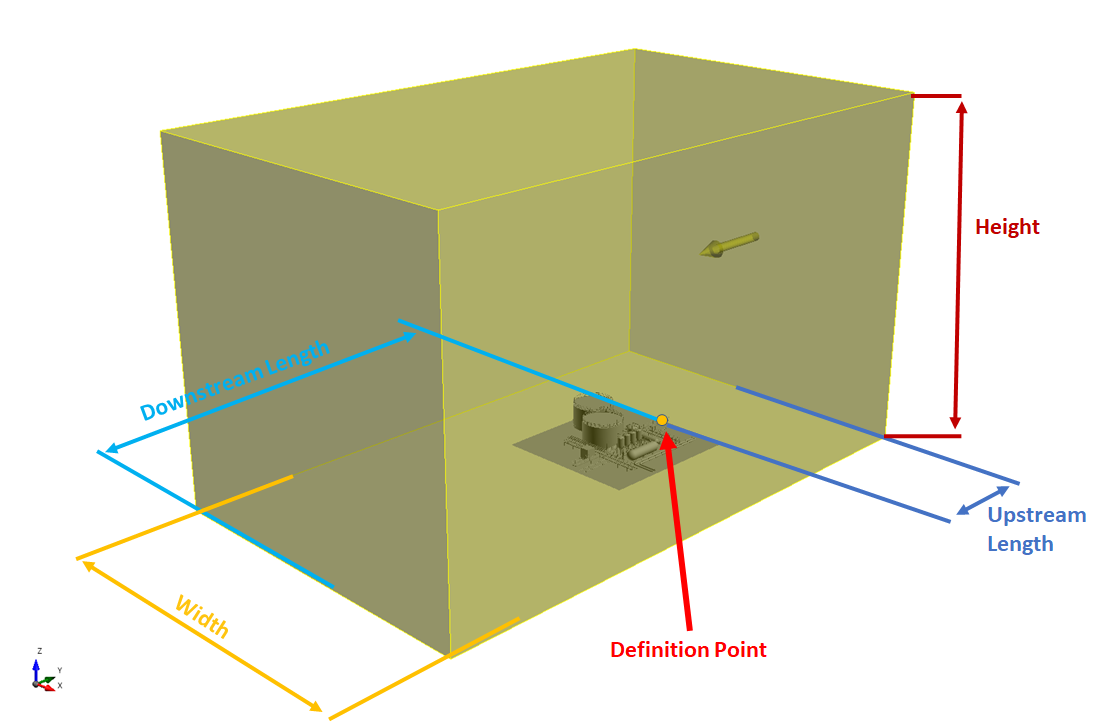
It is suggested that domains fully encompass CAD geometry that is pertinent to the simulation with able room downstream to properly account for dispersion cases. A transparent cone will dictate the intended direction of the flow into the domain.
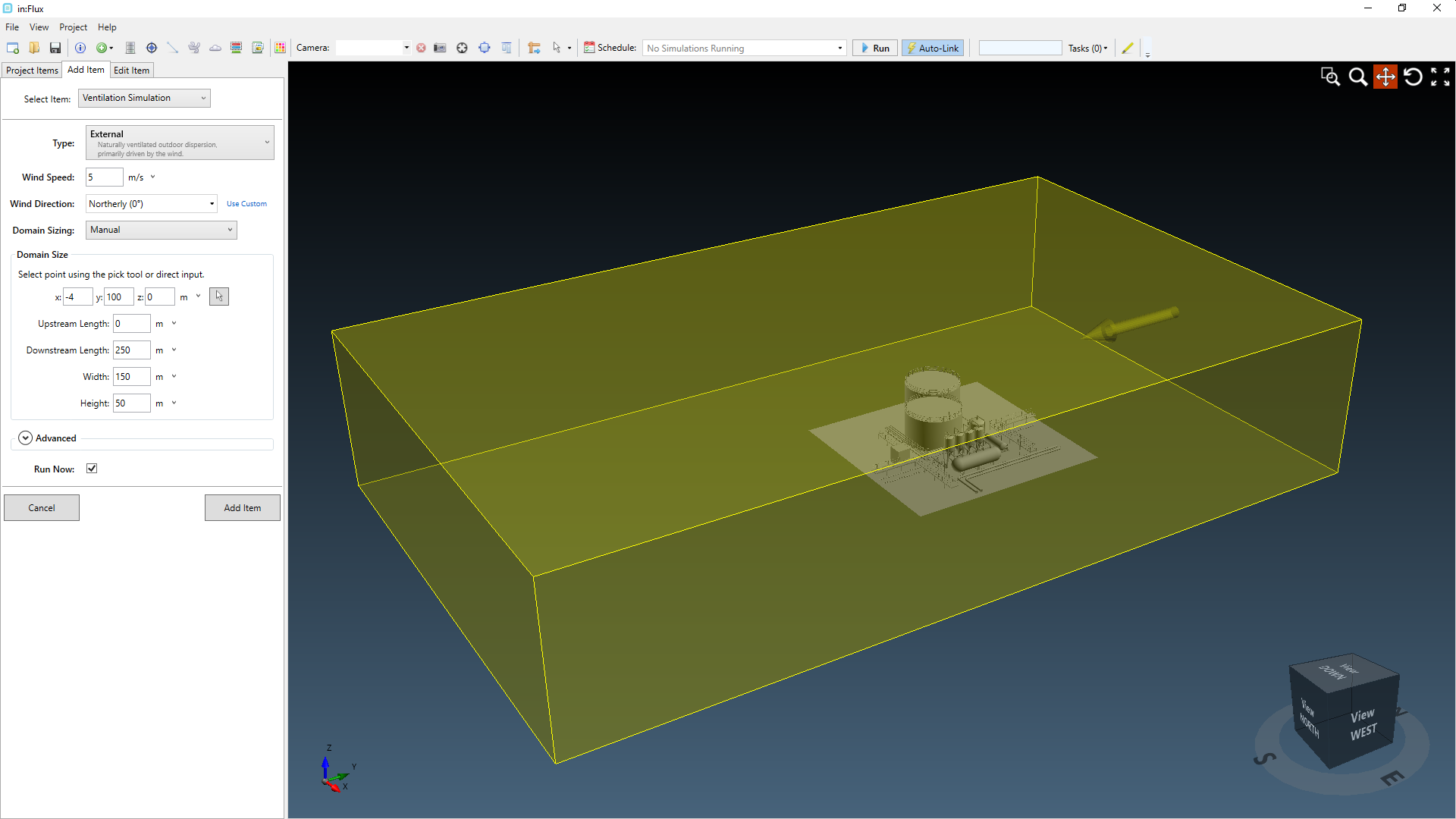
The lower bound of the domain must match the ground level if it has already been set. You can change the ground level height from the Project menu.