Tutorial 4 - Define Multiple Ventilation Simulations
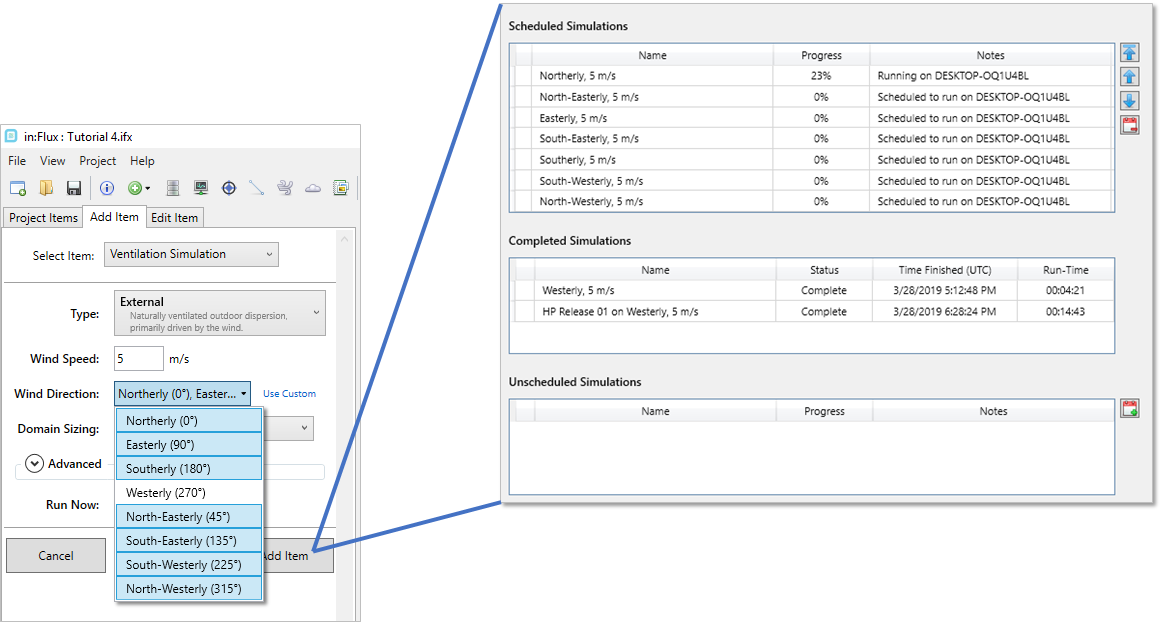
in:Flux was developed with the goal of being able to quickly and easily setup multiple CFD simulations. Ventilation simulations can be added with just a few clicks. Once simulations have been defined, users can 'promote' or 'demote' simulations via the simulation scheduler window to change the order of their calculations. The next two tutorials will go over setting up and running multiple simulations as well as capabilities that can be used while simulations are running.
In this tutorial you will learn how to:
-
Define multiple ventilation simulations at the same time
-
Open the simulation scheduler
-
Promote, demote, and remove simulations from the simulation scheduler
-
Create a Mean Age-of-Air Contour
Files used in this tutorial, or you may continue for your own working file from Tutorial 3:
-
Tutorial 3.ifx (9MB) - included in the inFlux v2.0 Tutorials 01 - 09.zip (84MB)
Contents of Tutorial 4: