Updating Project Data with ifx:Solve
For some project risk data sets and/or monitor data needs to be added or changed after simulations have completed. If the project has several hundred or thousand cases, it may take some time for the risk data set or monitor information to update. In these cases it is recommended to send the project data to the solver files and make use of ifx:Solve to distribute the update process.
To send the project data to the solver files for updating:
-
Ensure that all solver files in the project are up to date and save your project. With the new risk data set or monitors define or once the existing risk data set or monitors have been edited proceed to Step 2.
-
Right-click on the Data Files text in the Project Items Tab and choose Copy Project Data to All as shown below. It will take some time to send the project data to each of the solver files.
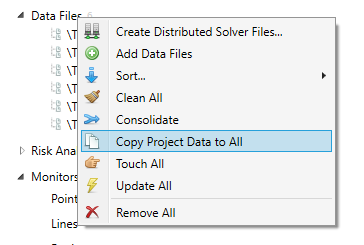
Tutorial 13 - Figure 12 - Copying Project Data to Solver Files
-
Once complete, move the solver files to the machine which will be updating the files, generally this would be the same one used to calculate the cases.
-
Open each solver file in its own ifx:Solve window, you will be prompted that some project data is out of date. Click Yes to update the project data in the solver file (shown below) and wait for the update to finish. You may opt to use the automated .bat file function for this as it will automatically open several files at once and activate the license for each before automatically starting the update process for the project data.
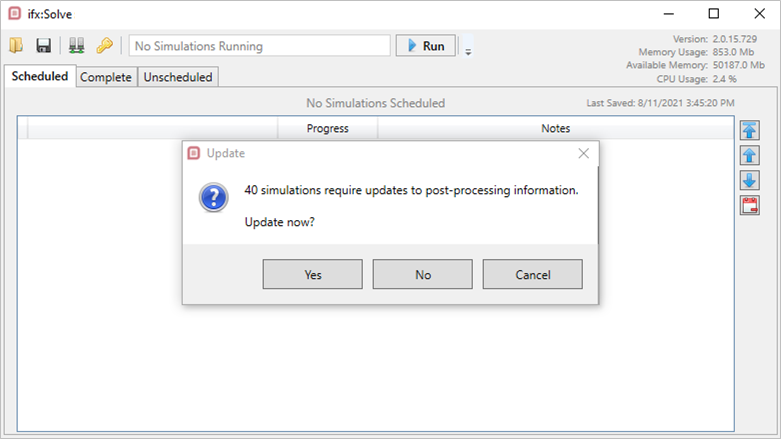
Tutorial 13 - Figure 13 - Prompt for updating project data in ifx:Solve
-
Once the solver files have finished updating, click save and move the solver file back to the directory in which it was created. Overwrite the existing files if necessary.
-
Update the MASTER file by right-clicking Data Files and selecting Update All, visible in the figure above.
-
The project data will now be updated, any risk data sets or monitor points, lines and regions should contain the appropriate data to continue your project.
If you have any questions about this function or how to update your project data with ifx:Solve, please email us at info@insightnumerics.com