Adding an Isosurface of Soot Volume Fraction
Multiple isosurfaces can be added to the same project for different variables and/or values. This section will add two more isosurfaces for soot volume fraction.
-
Click the Add Item tab and select Isosurface from the dropdown menu and select Pure Methane 100MW on Westerly, 5m/s as the Simulation.
-
Set the Variable to Soot Volume Fraction, ppm.
-
Enter a value of "0.01" as the Value.
-
Set the Color to be Black and lower the alpha channel to about 160 using the advanced option (see Figure 17 here for help).
-
Click the Add Item button
-
Repeat Steps 3 to 5 above for a 0.001ppm isosurface with a lower alpha channel around 80.
You should now have four isosurfaces defined, toggle off the radiation isosurfaces defined in the prior section so your screen is similar to the below. You may use scientific notation (1E-3) or decimal values with the *.ppm or *, %vol isosurfaces allowing for review of minute concentrations.
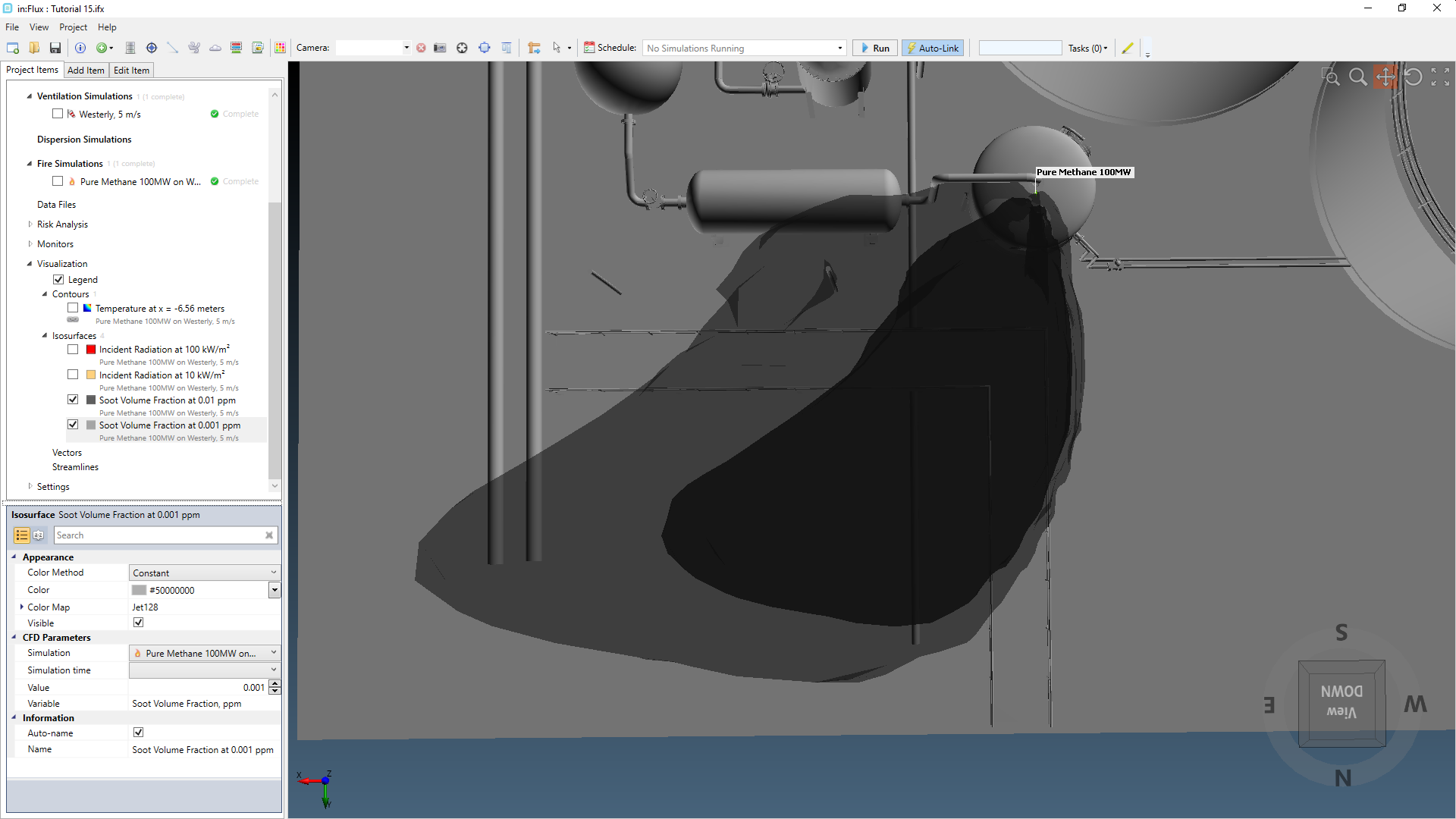
Tutorial 15 - Figure 10 - two isosurfaces defined for soot volume fraction
Continue to the next section to define a series of monitor points to view specific values of radiation and CO2.