Visibility Statistics and Updated Contours
Volumetric coverage results can be viewed by selecting the Show Coverage Results icon ![]() on the tool strip menu. Percentages may vary depending on exact placement of the detectors.
As the resulting coverage is poor for this tutorial, further analysis may be needed to determine what improvements can be made. Questions to consider are: Was the correct gas cloud size used? Is the zone adequately defined where there is risk? Would a smaller sub-zone region around areas of high-risk be more pertinent?
on the tool strip menu. Percentages may vary depending on exact placement of the detectors.
As the resulting coverage is poor for this tutorial, further analysis may be needed to determine what improvements can be made. Questions to consider are: Was the correct gas cloud size used? Is the zone adequately defined where there is risk? Would a smaller sub-zone region around areas of high-risk be more pertinent?
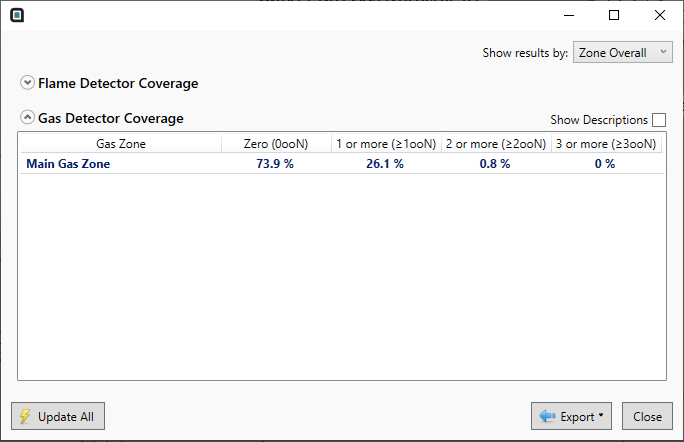
Tutorial 2 - Figure 11 - The Coverage Results window displaying the volumetric coverage results for the 6 gas detectors in place
Turn on the visibility of the two contours and see that they have been updated with the added open-path devices.
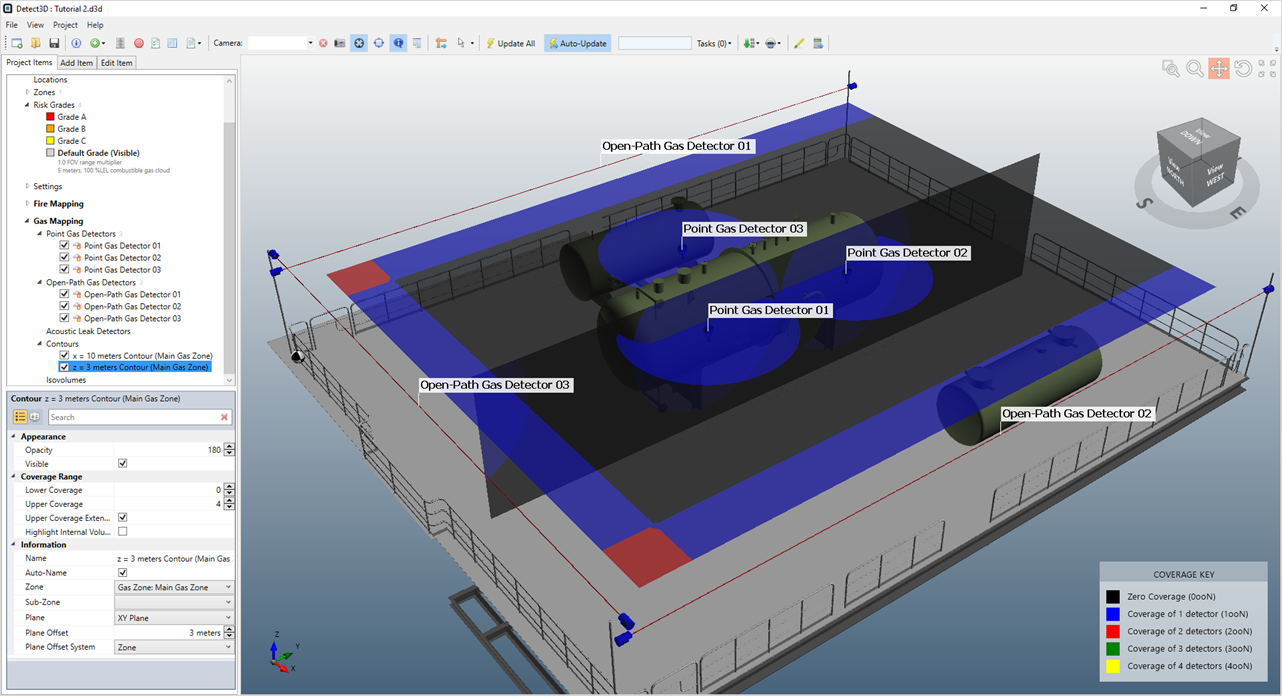
Tutorial 2 - Figure 12 - Showing the updated contours for the project
For demonstration purposes of this tutorial, change the gas cloud size of the project by editing the risk grade associated with the Main Gas Zone - the Default Grade:
-
Click the Default Grade in the Project Items Tab to open the properties panel
-
Under the Performance Requirements - Gas section, change the Gas Cloud Size (Low Alarm) to "10 meters" shown below.
-
Click the Update All button on the toolbar to update the gas cloud size.
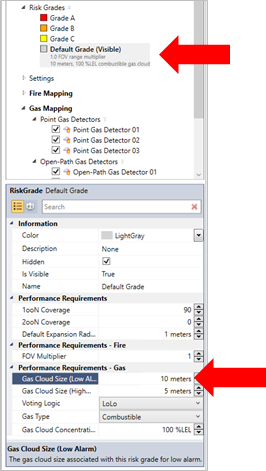
Tutorial 2 - Figure 13 - Changing the gas cloud size from the Default Risk Grade
Risk Grades will be discussed in more detail in Tutorial 5 and Tutorial 6.
The 3D window and the coverage results will now be updated to reflect analysis for a 10 meter diameter gas cloud size, as shown in Figure 14.
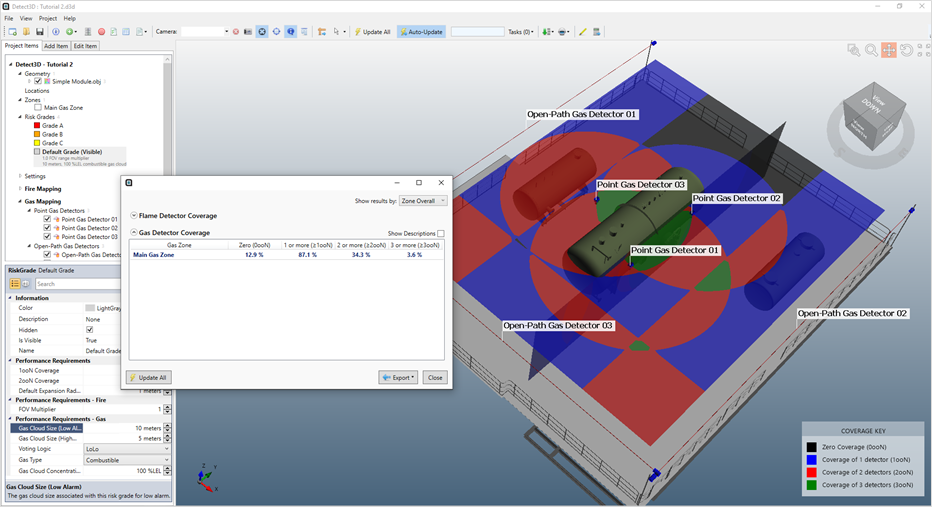
Tutorial 2 - Figure 14 - Updated contours and coverage results for a 10 meter diameter gas cloud
You have now completed Tutorial 2 and should understand how to add point and open-path combustible gas detectors as well as place contours on any of the three Cartesian planes.
When you have finished viewing the results close the project.