Tutorial 5 - Risk Grades
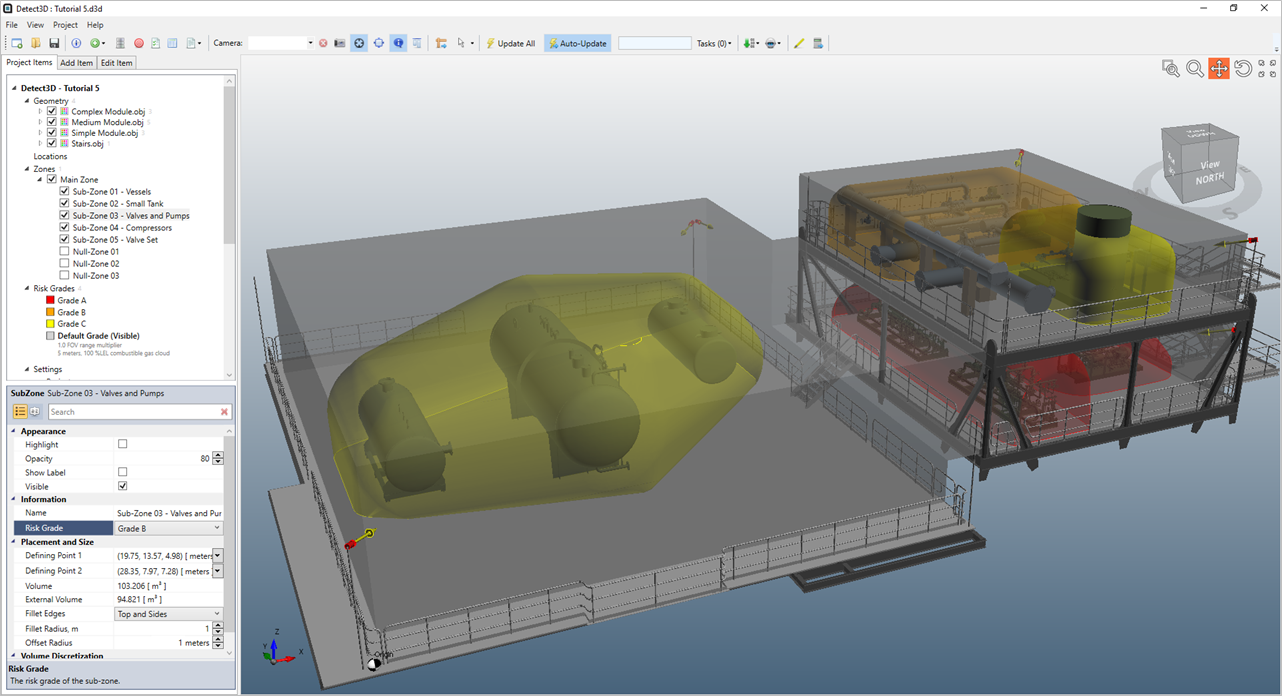
Depending on your project, you may wish to use Detect3D's risk grades to dictate various performance targets. Tutorials 5, 6, 7, and 8 will go over varying ways of using risk grades in projects.
Detect3D's risk grades allows you to:
-
Obtain separate coverage statistics for a group of zones or sub-zones
-
Change the field-of-view multiplier of flame detectors to account for varying fire sizes.
-
Change the size of the theoretical gas cloud for gas mapping
-
Change the gas detector type to Combustible or Toxic gas devices
-
Assign optimization performance targets for ≥1ooN and ≥2ooN
-
Placeholder for gas cloud concentrations
-
Assign High and Low alarm levels for gas detectors
Learning objects for this tutorial include how to:
-
Change the risk grade assigned to a zone or sub-zone
-
Delete risk grades
-
Create a new risk grade
Files used in this tutorial:
-
Tutorial 5.d3d (8MB) - included in the Detect3D Tutorials.zip (22MB)
Contents of Tutorial 5: