Tutorial 6 - Changing Gas Cloud Size
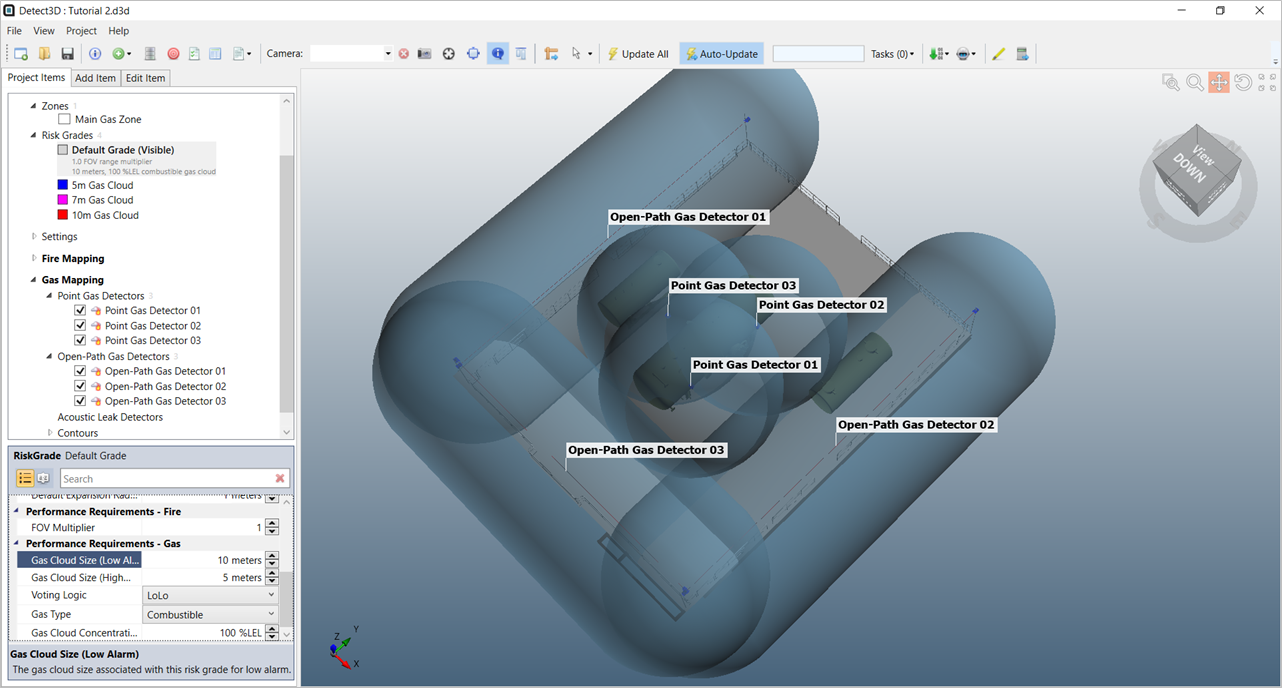
Performance standards often ask for varying gas cloud sizes for different types of risk areas in a facility. Detect3D makes use of the spherical gas cloud methodology popularized by the ISA TR84.00.07 and the UK HSE for gas detector mapping. You can view the documents in which the methodology is based upon on the HSE webpage. Many operators have used this methodology as a basis for their own performance standards. It is then important to know how to change the gas cloud size in an analysis to comply with the different performance standards.
In Detect3D, the gas cloud size can be changed by editing an existing risk grade or creating a new one. This tutorial will go over changing the size of the gas cloud after detectors have already been added to a project by creating and new risk grade. The new risk grade will be assigned to a zone and made as the "Viewing Default" so that the field-of-influence (FOI) for the gas detectors updates in the 3D window.
Learning objects for this tutorial include how to:
-
Create a new risk grade with a different gas cloud size and assign it to a zone
-
Change the FOV/FOI Viewing Default for the 3D window
-
View the updated coverage results
-
View gas detector voting using risk grades
Files used in this tutorial:
-
Tutorial 2.d3d (< 1 MB) - included in the Detect3D Tutorials.zip (22MB)
Contents of Tutorial 6: