Tutorial 11 - Detector Ranking Tool
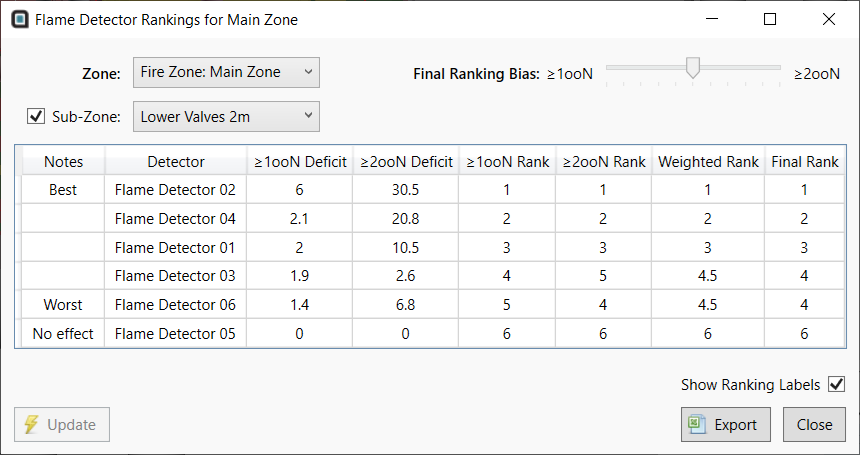
For projects with large quantities of devices, it become difficult to determine which device is most and least effective in the layout. The detector rankings and detector contribution tools provides a list of devices ranked by importance (in terms of coverage). It can then be determined if poorly performing devices need to be repositioned or removed entirely.
This tutorial will also go over how to disable detectors in order to assess reliability of the project in case a detector is removed for maintenance purposes or is not functioning.
The detector rankings tool may be used on flame or gas detectors in the project and can be performed on a zone or sub-zone region.
Learning objects for this tutorial include how to:
-
Disable detectors
-
Use the detector rankings tool for zones
-
Use the detector rankings tool for sub-zones
-
Use the detector contributions tool
Files used in this tutorial:
-
Tutorial 11.d3d (1.5MB) - included in the Detect3D Tutorials.zip (22MB)
Contents of Tutorial 11: