Tutorial 13 - Flame Detection Fire Area Method
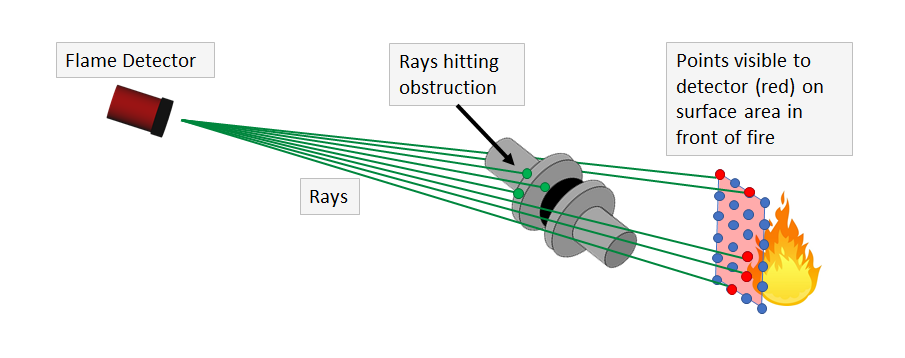
This tutorial will go over the Fire Area Method for flame detector positioning.
The Fire Area Method provides an alternative technique for calculating coverage. Instead of calculating coverage based on the discretizing point cloud in the zone, it makes use of a user-defined two-dimensional surface or plate - the "Fire Area". The dimensions of this Fire Area can be used to represent the size of fire you want to detect, however other applications are also possible. Just like for the default Point Method, the Fire Area may be out of range of the detector or obscured by CAD objects.
The amount of the Fire Area visible to the detector as well as its distance from the detector determines its coverage. It is assumed that 100% of the Fire Area must be visible at the detector’s maximum range, but this number reduces based on the inverse square law. Thus, at half the maximum range of the detector, only 25% of the Fire Area is required to be visible for the device to be "seen" or go into alarm. Please refer to the Detect3D Calculation Methods Comparison section and the Inverse Square Law Tutorial for more information on how this is calculated.
The advantage of the Fire Area Method is that it reduces very small areas of zero coverage that can appear when using the Point Method. For example, if the target fire size is 1ft x 1ft, then zero coverage areas in the Point Method that are 0.1 ft (as an example) are not really zero coverage because the fire is larger than that region. By contrast, these very small zero coverage areas would be eliminated by the Fire Area Method.
In general, coverage is improved by using the Fire Area Method, however there are cases where the reverse is true.
If you have any questions about the Fire Area Method, please email us at info@insightnumerics.com
Learning objects for this tutorial include how to:
-
Apply the Fire Area Method to a zone in Detect3D
-
View resulting coverage results from the Fire Area Method
-
Add and view isovolumes for zero coverage areas when using the Fire Area Method
Files used in this tutorial:
-
Tutorial 1.d3d (1.5MB) - included in the Detect3D Tutorials.zip (22MB)
Contents of Tutorial 13: