Evaporating Liquids
in:Flux only performs simulations in the gas phase. That being said, it can still be used to simulate evaporating liquids. However, it does not automatically calculate properties such as the evaporation rate, or features of multi-phase releases such as rain-out. Those can normally be done using Excel, (or other specialized software), the output of that calculation can be used to define a custom emission source in in:Flux.
For example, if you have a liquid leak, you will need to calculate the evaporation rate and determine provide a pool diameter prior to defining the simulation in in:Flux. The following steps use a circular custom emission source but other shapes can be drawn:
-
From the Add Items Tab, select Gas Leak or Emission and set the Type as Custom Gas Emission
-
Set the Name and Gas to that for your project. You may use multi-component gas mixtures if required. If the liquids are not in the DIPPR® database, then you can easily add them using the Pure Gas Definition option based on public data.
-
Enter the calculated mass flow rate using the Velocity or Mass Flow Rate options and set the Temperature to the needed value.
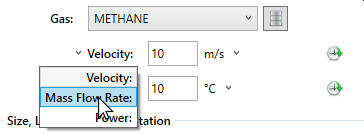
-
Set the Selection as Circle with the Method set to Center and Diameter. You may also create a more complex pool shape (rather than a circle) by using the Planar option with the From Points method, described here.
-
Use the pick tool to choose the center of the circular pool and then enter a Diameter in the corresponding text box.
-
Click the Add Item button.
-
Now this inflow can be selected for dispersion analyses
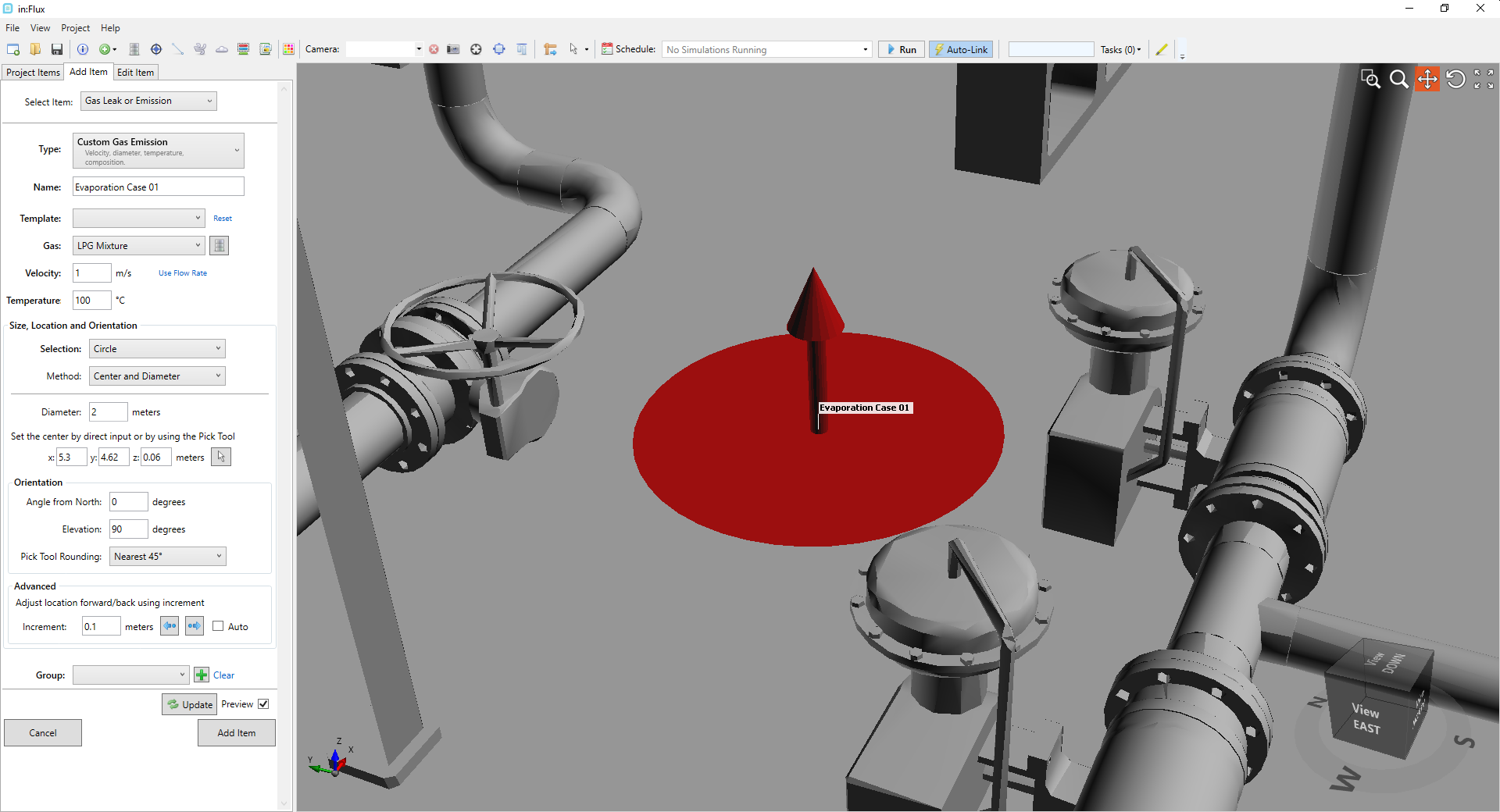
It is advised to not to use the above where the liquid spreads significantly and the pool diameter does not reach a steady state, such as an LNG leak. This capability is in development, but it should not stop you from modeling other types of multi-phase leaks that pool.
Similarly, if the leak is high pressure, and flashes, then in most cases a mix of liquid and gas phase will exist. The liquid phase will be in dispersed droplet form due to the intensity of the leak. Some up-front work in Excel or other specialized software needs to be done if this is the case to calculate whether the drops will rain out, or quickly evaporate into the gas phase. Once this is determined, either scenario can be modeled in in:Flux with careful application of custom sources.
If you have any questions on how to setup the above case for your project please contact us at support@insightnumerics.com